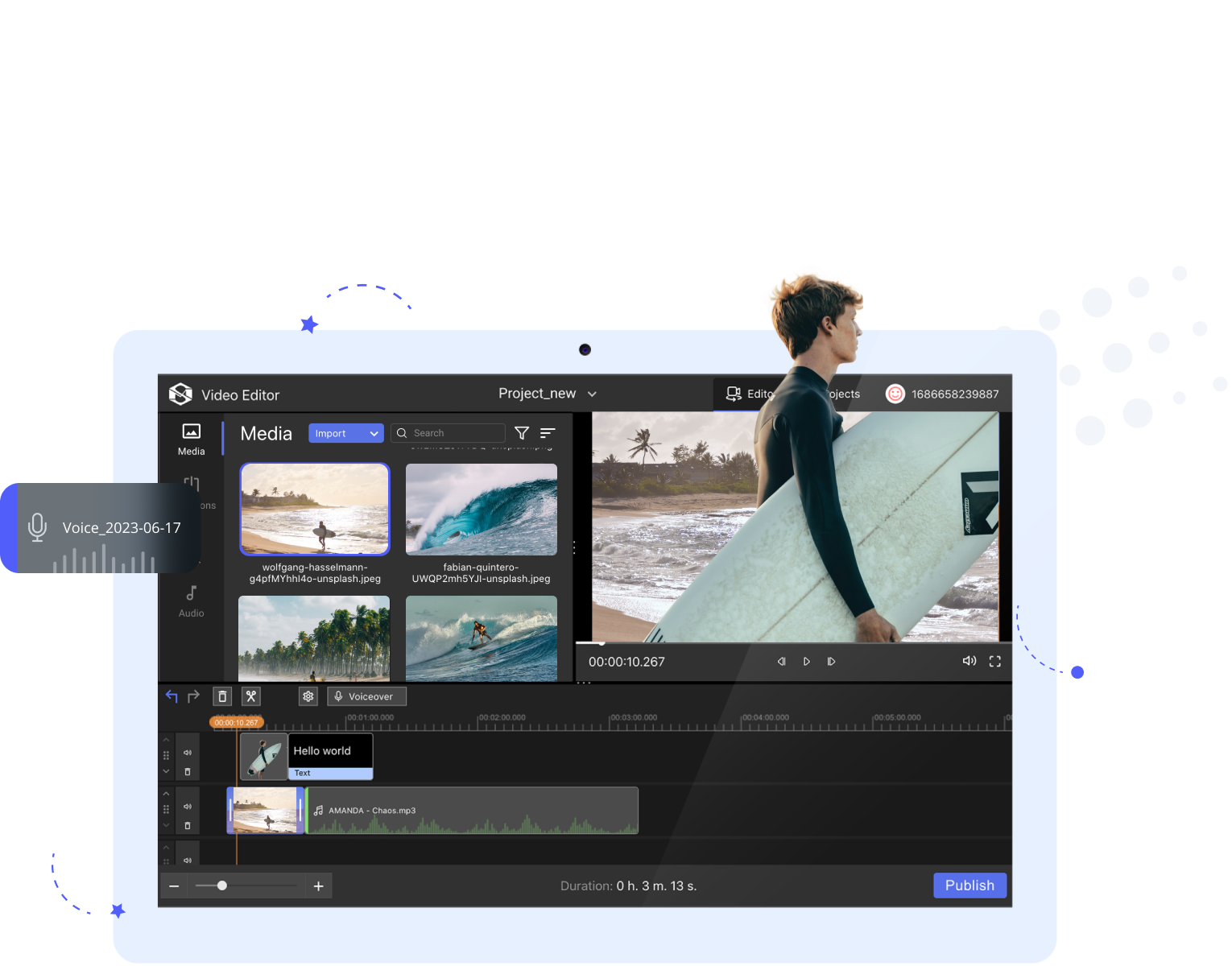Video Editor
Maximum performance and control over video editing right on your computer!
Download our application and enjoy fast and efficient work directly on your computer.
Create your personalized video using SolveigMM Video Editor, a powerful video editing tool equipped with features such as transitions, text and image overlay, and smart rendering. Highlighting the chromakey function, this software provides advanced capabilities for seamless video editing.
8M+Installations
120+Countries
20M+Videos Processed
8Products
by SolveigMM
Essential Tools Always at Your Fingertips
Discover a Range of Intuitive Features and Functions to Transform Your Videos into Masterpieces.
For over 15 years, Solveig Multimedia has developed video hadling software utilized by the major market players. Here are some of them

How to Edit Video
Video editing does not require any special technical skills.
Upload files to the editor as easily as possible.
Create original videos with easy-to-use tools.
Just as easily, export the finished video file to the desired storage media.
Create a Video
Creating a video is an interesting and accessible task.
Our editor is ahead of many competitive analogues in terms of functionality.
To create a super video, you only need your desire

Helpful for BusinessThe video editor designed for business – fast processing, professional appearance and many tools for impressive presentations and promotional videos.

Perfect for VloggersA convenient and fast tool for creative video processing, so that your blogs always impress your audience, providing them with unique and vivid content.

Great For CreatorsInnovative creative opportunities - from fast processing to implementing unique ideas to make your content the center of attention.

Essential for EducatorCreate personalized, engaging, and effective learning content that promotes interaction, motivates students, and makes learning easier.
What People are Saying About Us
Video Editor Pricing
Discover Affordable Video Editing Solutions:
Experience the power of editing videos without extra cost.
- Monthly
- Yearly
- Lifetime
Compare Plans
| Free | Home | Business | Broadcast | |
|---|---|---|---|---|
| MXF | ||||
| No Watermarks | ||||
| Technical support | ||||
| Licensed by | End-User License Agreement | End-User License Agreement | End-User License Agreement Commercial | End-User License Agreement Commercial |
| License is valid for | The license is valid for use on up to 5 PCs, but only on 1 PC at a time. | |||
| Cancel subscription | You can cancel your subscription at any time. | |||
| Updates | All updates and upgrades are free of charge as long as the subscription stays active. Lifetime license users are entitled to receive free updates within the purchased major version only (eg. 8.1-8.2). | |||
Comfort of use is our main task
We are in constant contact with our users to provide the necessary assistance.
Your personal data during the use of the product and communication with us will be completely closed.
Our technical consultants will help you solve any problems in an online chat or respond to your email address within 24 hours.
The user-friendly interface of the video editor is suitable for users of all levels.
Have a Question?
We've compiled answers to your questions
What are the technical requirements for the Video Editor?
Which audio and video file formats are supported in the Video Editor?
Are there any limitations on the size and duration of videos that can be edited in the video editor?
Do edited videos have watermarks?
What image formats does the service support?
Contact Us
If you have any questions, would like to share feedback, or need help with our products or services, we can promptly provide the necessary support.
Contact us using the specified contact information or fill out the contact form below, and we will help you. Your comfort is our number one priority.
OEM partnership program is available for Video Editor Business Edition.
To claim the coupon code to use during checkout please contact us.
Customers are entitled to get the access to free updates within the major version of the product. Upgrade for registered users
Version history
Video Editor 1.0.2311.22
Features:
- Media library. Supported files types – MP4 (AVC, AAC), MOV (AVC, AAC), MP3, M4A (AAC audio), JPG, PNG.
- Files importing – local import, import from URL, import from Dropbox.
- Cut, join, rearrange (pieces on timeline)
- Text and images over video. JPG, PNG (with transparency)
- Smart reencoding (accepts files with different parameters)
- Transitions
- Audio overlay
- Undo / redo
- Folders
- Projects
- Timeline zoom
- Audio library