How to convert MP4 to GIF

Von Olga Krovyakova - erstellt am 8. August 2024
Want to share a funny clip, a memorable reaction, or a cool animation as a GIF? SolveigMM Video Splitter makes it super easy to convert your MP4 videos into captivating GIFs.
With Video Splitter, creating GIFs from MP4 videos is a breeze. Unleash your creativity and share your moments with the world!
Testen Sie Video Splitter KOSTENLOS
Here’s how to bring your MP4 to life as a GIF:
1. Open Video Splitter: Launch SolveigMM Video Splitter and import your MP4 video.
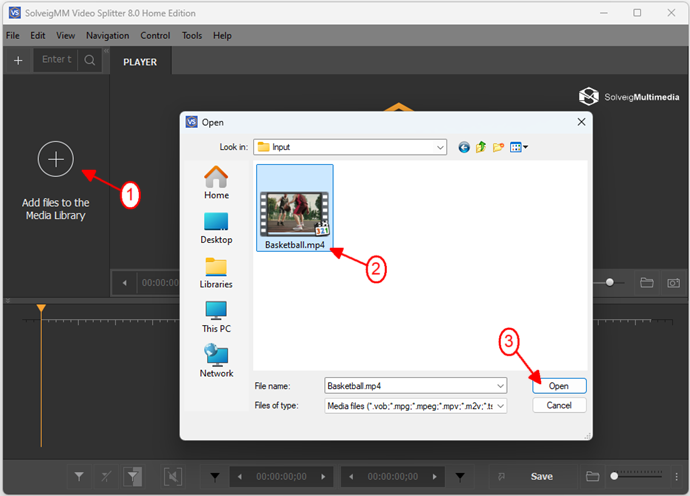
2. Move the file from the Media library to the timeline.

If you want to make the GIF file from the whole MP4 file go to step 5. If you would like to create a GIF from the segment go to the next step.
3. Select the Perfect Moment: Use the slider of the timeline and “Add marker” button (M) to pinpoint the exact segment of your video you want to convert into a GIF.
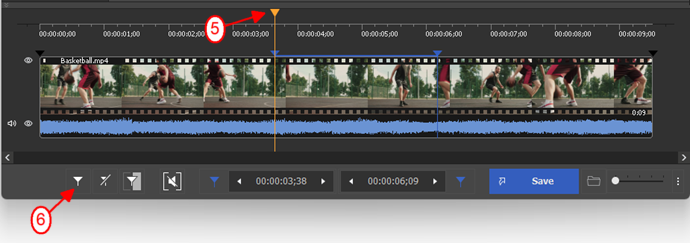
4. Set segments you would like to be deleted. Move the slider to the segment for deleting and click on the “scissors” button that will arise under the segment.
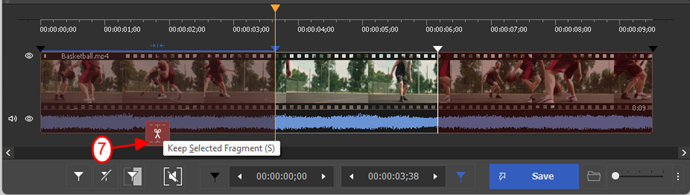
5. Trim and Export: Click the “Save” button.

6. In the opened “Save as” window in the “Save as type” combobox select “GIF Graphics Interchange Format (.gif)” from the output options.
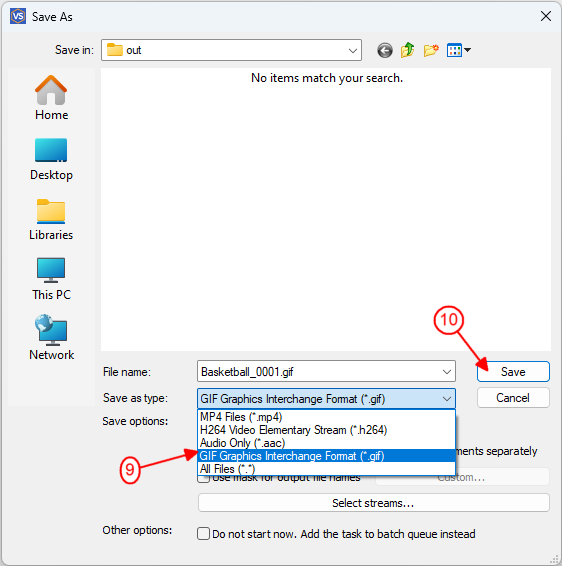
7. Wait untill the editing progress will be completed.
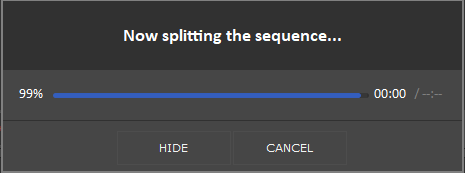
8. Browse the folder with the output .gif file.
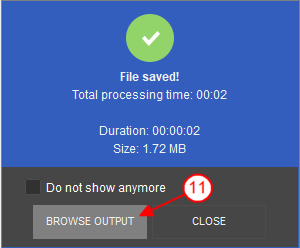
Enjoy your animated masterpiece and share it with friends, colleagues, or on social media!
Testen Sie Video Splitter KOSTENLOS
- https://www.solveigmm.com/en/howto/how-to-convert-vob-to-mpg-file-with-video-splitter/
- https://www.solveigmm.com/en/howto/how-to-slice-video-by-time-size-or-parts-with-video-splitter/
 Olga Krovyakova ist seit 2010 technische Supportmanagerin bei Solveig Multimedia. Sie ist Autorin zahlreicher Text- und Videorichtlinien für die Produkte des Unternehmens: Video Splitter, HyperCam, WMP Trimmer Plugin, AVI Trimmer+ und TriMP4. Sie arbeitet täglich mit Programmen und weiß daher sehr gut, wie diese funktionieren.
Olga Krovyakova ist seit 2010 technische Supportmanagerin bei Solveig Multimedia. Sie ist Autorin zahlreicher Text- und Videorichtlinien für die Produkte des Unternehmens: Video Splitter, HyperCam, WMP Trimmer Plugin, AVI Trimmer+ und TriMP4. Sie arbeitet täglich mit Programmen und weiß daher sehr gut, wie diese funktionieren.
Kontaktieren Sie Olga über support@solveigmm.com, wenn Sie Fragen haben. Sie hilft Ihnen gerne weiter!
 Deu
Deu  Eng
Eng  Rus
Rus  Ital
Ital  Esp
Esp  Port
Port  Jap
Jap  Chin
Chin