How to get rid of "Encountered an improper argument" error?

By Olga Krovyakova - modified October 3, 2023, created September, 1, 2022.
Sometimes you can see the "Encountered an improper argument" error on HyperCam start or recording start.
If this is your case, then possibly the disabling of microphone in your system will be helpful for you.
However the reasons for this error may be quite different, we recommend to contact our technical support by email support@solveigmm.com in any case.
Please find below several methods on how to disable microphone in your system in Windows 10.
Disable the microphone using "Settings"
- Open the Settings app by pressing "Win + I" or the gear icon in the Start menu.
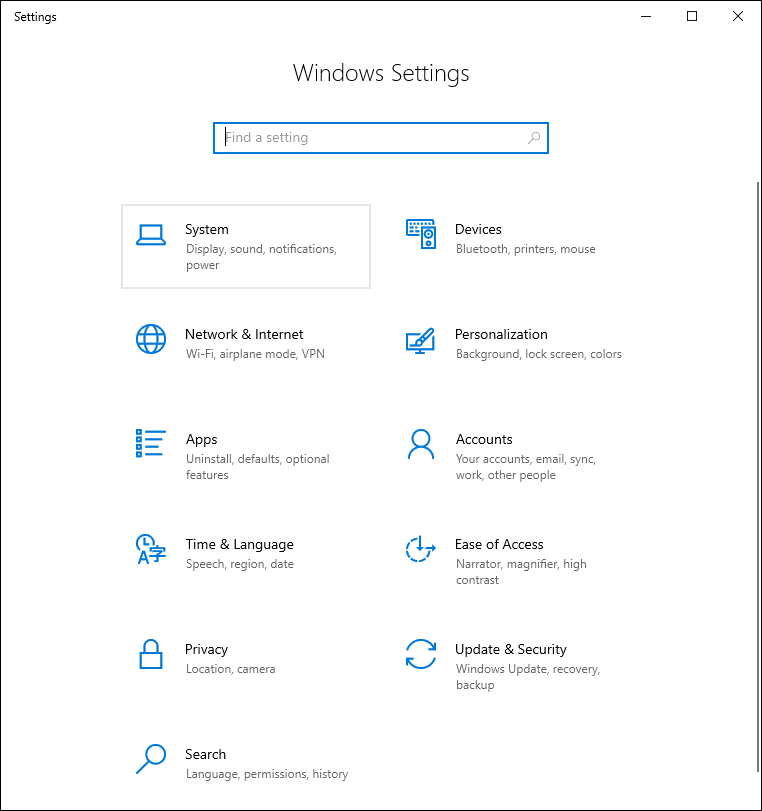
2. Go to "System" → "Sound".
3. On the right, go to the "Input" section, select the microphone in the drop-down list of devices.
4. Click on the link "Device properties".
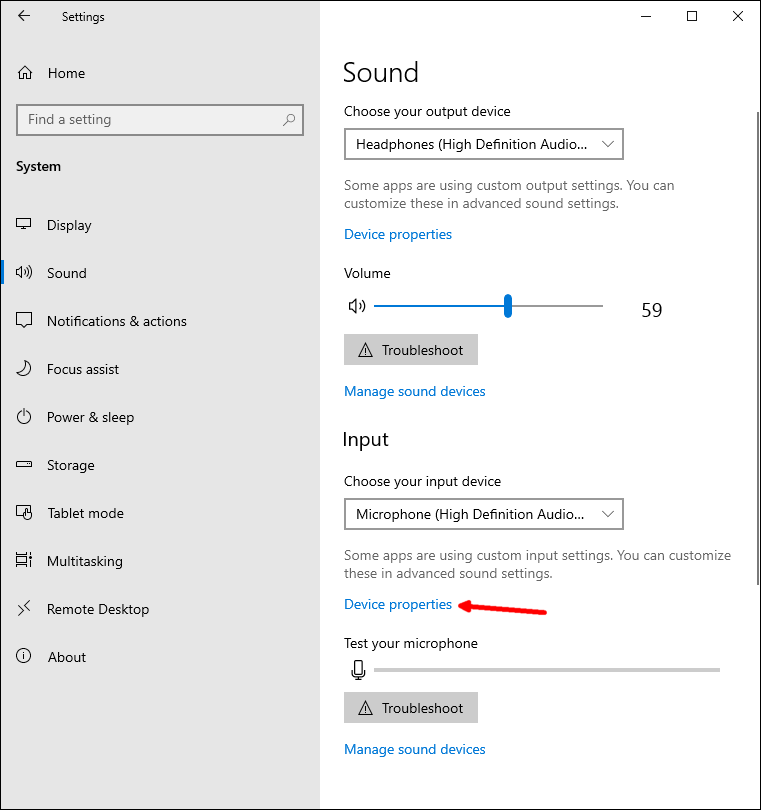
5. On the next page, use the "Disable" option.
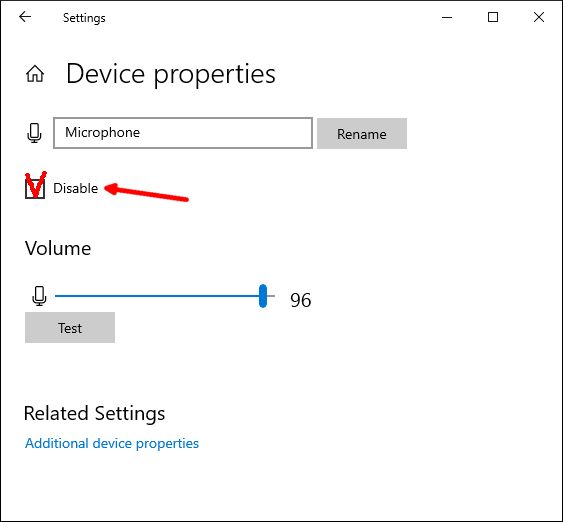
You did it.
There is an alternative method that allows you to disable the microphone using the classic "Sound" applet. Let's see how to use it.
Disable your microphone using the classic "Sound" applet.
- Right-click the speaker icon in the taskbar area.
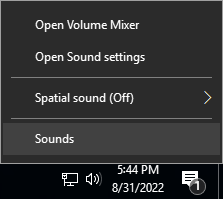
2. Select "Sounds" from the context menu.
3. In the "Sound" dialog box, click the "Recording" tab.
4. Locate the microphone device in the list.
5. Right-click it and select "Disable".
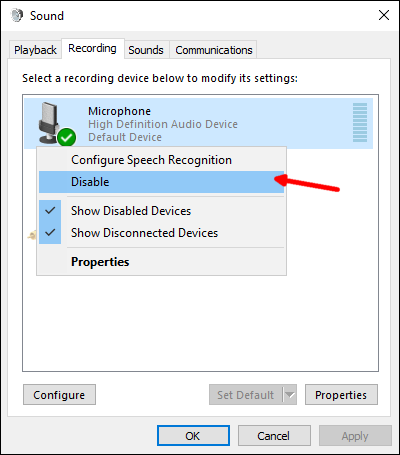
The microphone device is now disabled.
- https://www.solveigmm.com/en/howto/how-to-use-game-recorder-hypercam/
- https://www.solveigmm.com/en/howto/how-to-record-streaming-video-with-hypercam/
 Olga Krovyakova is the Technical Support Manager in Solveig Multimedia since 2010.
Olga Krovyakova is the Technical Support Manager in Solveig Multimedia since 2010.
She is the author of many text and video guidelines of company's products: Video Splitter, HyperCam, WMP Trimmer Plugin, AVI Trimmer+ and TriMP4.
She works with programs every day and therefore knows very well how they work. Сontact Olga via support@solveigmm.com if you have any questions. She will gladly assist you!
 Eng
Eng  Rus
Rus  Deu
Deu  Ital
Ital  Esp
Esp  Port
Port  Jap
Jap  Chin
Chin