How to join FLV files

By Olga Krovyakova - modified March 20, 2024, created March 29, 2019
SolveigMM Video Splitter is the powerful video editor that also provides options to join MPEG-2, AVI, WMV, ASF, MP4, MKV, MOV, AVCHD, WEBM, FLV, MP3, WMA files. In this guideline I'll describe how you can easily join several FLV files.
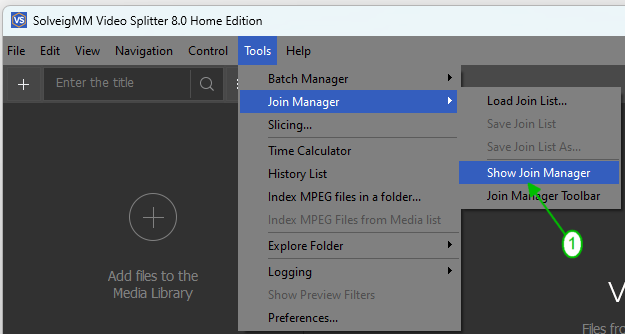
4. The window of the Join Manager will be opened. Now you need to add files you would like to be merged into a single file.
Click the "Add Media Files" button and in the opened window select files for joining, click the "Open" button or simply drag-and-drop files from folder to Join Manager.
The list if files for joining will appear in the Join Manager window.
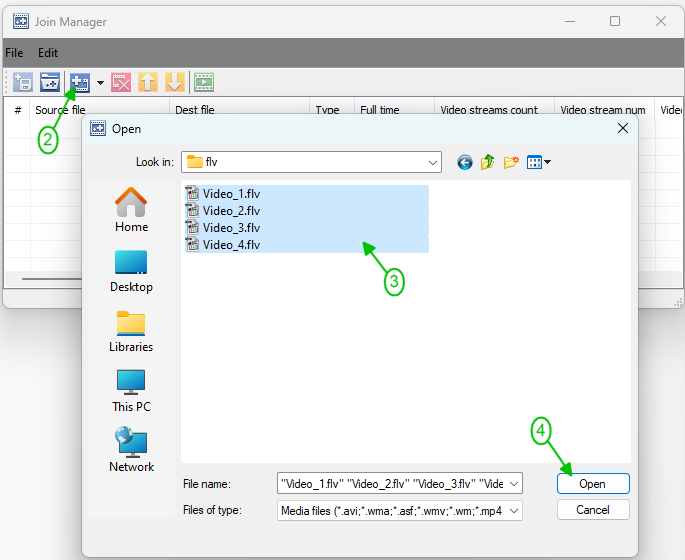
5. To launch the joining process please select the File -> Start joining menu item.
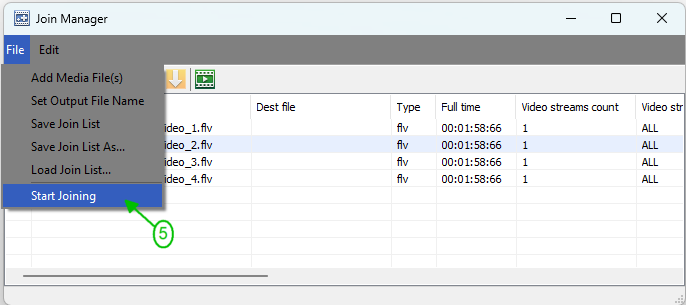
6. Then in the opened dialog box select folder for output file saving, change the name for resulted file if necessary and click the "Save" button.
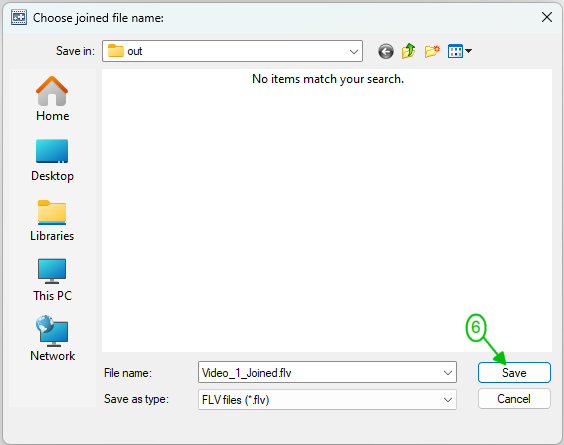
After that the joining process will be started and you'll see the corresponding progress bar.
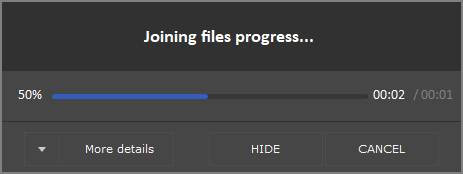
When the process of joining is completed you will be asked to open the folder of output file.
If you would like to open the folder with output file click "Yes" button or "No" otherwise.
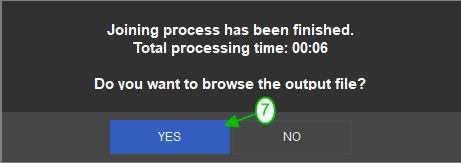
- https://www.solveigmm.com/en/howto/how-to-split-flv-file-with-video-splitter
- https://www.solveigmm.com/en/howto/how-to-edit-flv-file-with-video-splitter/
 Olga Krovyakova is the Technical Support Manager in Solveig Multimedia since 2010.
Olga Krovyakova is the Technical Support Manager in Solveig Multimedia since 2010.
She is the author of many text and video guidelines of company's products: Video Splitter, HyperCam, WMP Trimmer Plugin, AVI Trimmer+ and TriMP4.
She works with programs every day and therefore knows very well how they work. Сontact Olga via support@solveigmm.com if you have any questions. She will gladly assist you!
 Eng
Eng  Rus
Rus  Deu
Deu  Ital
Ital  Esp
Esp  Port
Port  Jap
Jap  Chin
Chin