How to split MP3 file

By Olga Krovyakova - modified January 30, 2024, created November 27, 2021.
Wasting too much time trying to find a way to split an audio file? Have you searched for many audio editing programs, spent a lot of energy and lost confidence in finding something suitable? Тhere is a solution to this problem. You can edit MP3 and split it into separate tracks in SolveigMM Video Splitter. It is the most user-friendly and easy-to-use audio and video editing application. It works without losing the original quality of the file. Its interface is clear to the user. And this is important to save time to learn complex functionality.
How to split audio files
To start splitting audio files into separate tracks, carefully follow this instruction:
1. Install MP3 splitter software SolveigMM Video Splitter on your PC (the software version must match the bitness of the computer OS).
2. Run the program.
3. To import the desired file, start the file selection dialog through the menu: File — Add multimedia files.
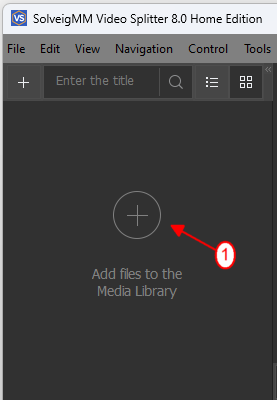
4. Choose the MP3 or audio file of any other supported format from your local hard drive by clicking the left mouse button on its name. Then click the Open button or press Enter to add a file to the project.
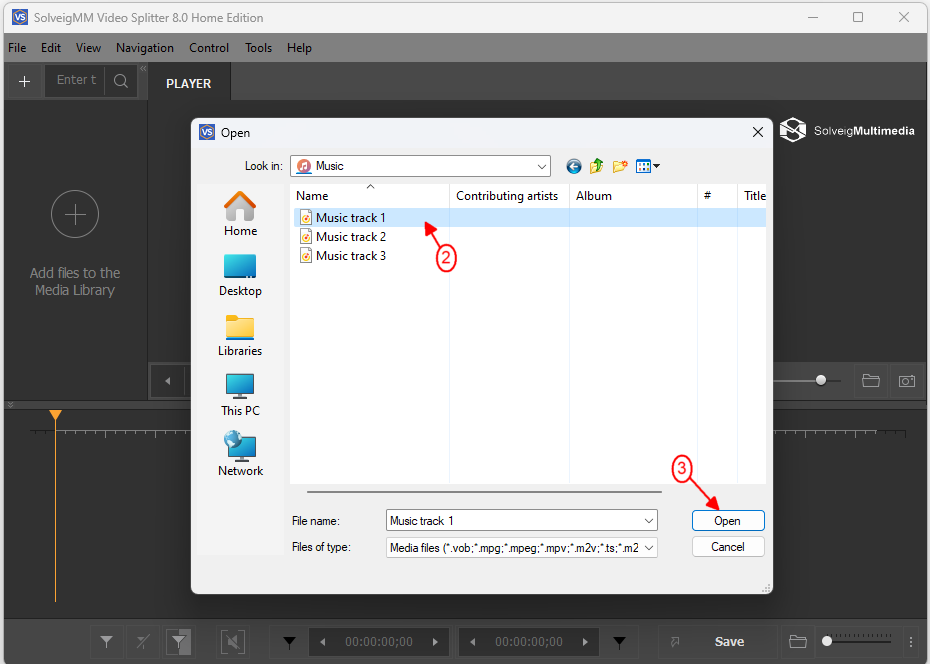
5. The next step is to drag the audio file to the timeline manually.
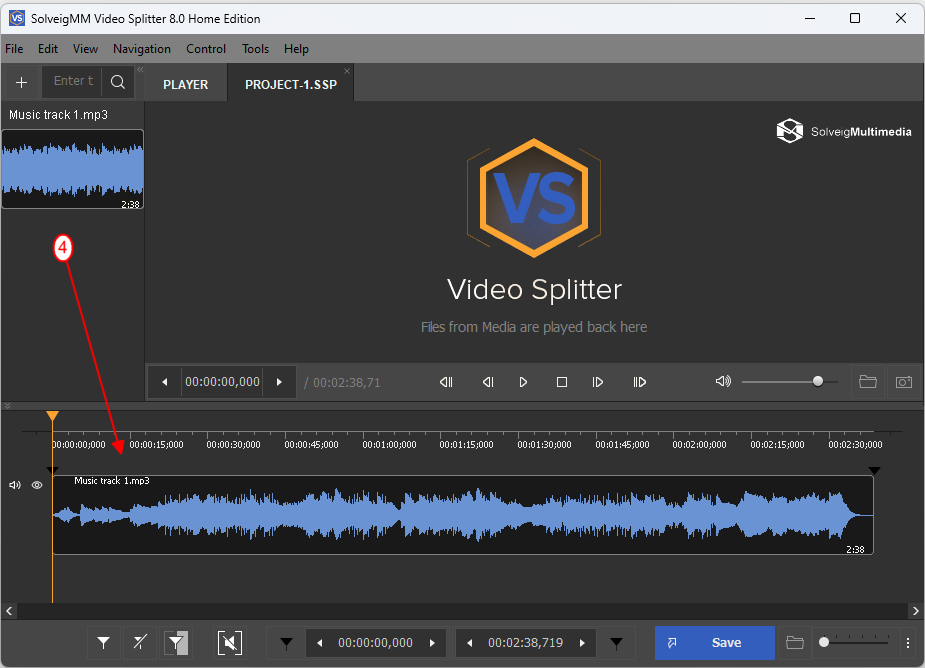
6. Define some time of the beginning of the fragments. Put the markers at the desired time by moving the slider along the timeline. To select the end of one fragment you must put a slider at the required time and click the Add Marker button or use the hotkey M.
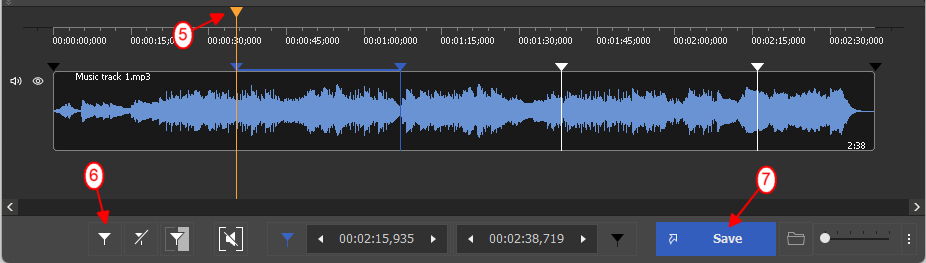
7. After choosing all the necessary editing options do not forget to save the result of the work done. Click the Save button and in the «Save as» dialog box check the «Keep fragments independently». Select the file name and file save path in the dialog box. Then start the editing process. At the end you will get as many files as the number of fragments you selected.
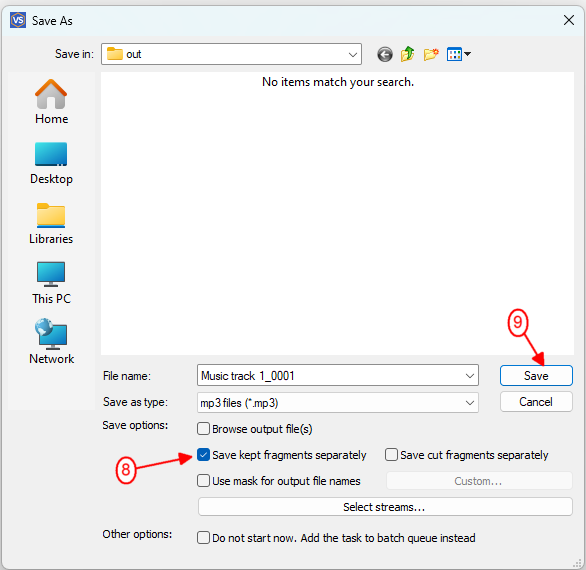
You will see a message about the successful completion of editing after the process of dividing the audio into fragments is completed.
You can find more additional information about the capabilities of SolveigMM Video Splitter on the page.
Watch how to split MP3 file
Frequently Asked Questions
What does it mean to split MP3 files?
How to split the audio on the computer?
Can I split a WAV file?
How do I split an MP3 audiobook into chapters?
Try MP3 audio splitter from SolveigMM today to make sure that the process of splitting audio files can be simple and fast! Next time when you need to edit audio files you do not have to look for a solution. You will always have one of the best MP3 splitter. And in addition it is not only for splitting audio files into parts, but it also has other useful functionality.
- https://www.solveigmm.com/en/howto/how-to-edit-your-video-and-audio-within-windows-media-player/
- https://www.solveigmm.com/en/howto/how-to-edit-wma-file-with-video-splitter/
 Olga Krovyakova is the Technical Support Manager in Solveig Multimedia since 2010.
Olga Krovyakova is the Technical Support Manager in Solveig Multimedia since 2010.
She is the author of many text and video guidelines of company's products: Video Splitter, HyperCam, WMP Trimmer Plugin, AVI Trimmer+ and TriMP4.
She works with programs every day and therefore knows very well how they work. Сontact Olga via support@solveigmm.com if you have any questions. She will gladly assist you!
 Eng
Eng  Rus
Rus  Deu
Deu  Ital
Ital  Esp
Esp  Port
Port  Jap
Jap  Chin
Chin