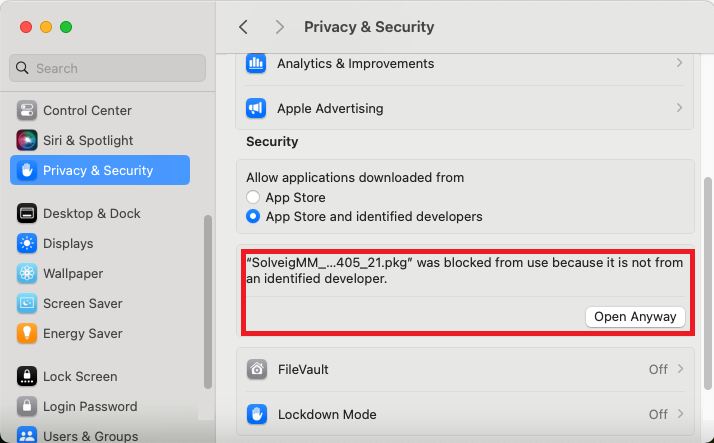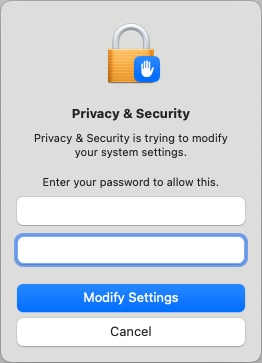How to install Zond 265 on your Mac

By Olga Krovyakova - created June 05, 2024
On some Mac devices you can experience the situation when your Zond 265 package is blocked by MacOS and can not be installed. This issue is currently being fixed and meanwhile please check the following instruction on how to resolve it.
You can see the message like this, when trying to install Zond 265:
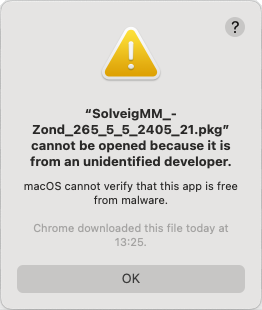
To proceed with the installation in this case please follow the below instructions:
-
Open the "System Settings".
Select the "Privacy & Security" section, find the appropriate blocking message.
-
Click "Open Anyway" button and confirm this action by entering the Administrator's password. The installation package will be restarted at this time.

- Click "Open" in the warning message window.
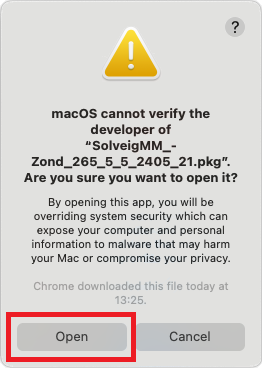
4. Follow the installer directions to finish the installation.
- https://www.solveigmm.com/en/howto/how-to-see-frames-dependency-in-a-graphical-way/
- https://www.solveigmm.com/en/howto/zond-265-tutorial/
 Olga Krovyakova is the Technical Support Manager in Solveig Multimedia since 2010.
Olga Krovyakova is the Technical Support Manager in Solveig Multimedia since 2010.
She is the author of many text and video guidelines of company's products: Video Splitter, HyperCam, WMP Trimmer Plugin, Zond 265, AVI Trimmer+ and TriMP4.
She works with programs every day and therefore knows very well how they work. Сontact Olga via support@solveigmm.com if you have any questions. She will gladly assist you!
 Eng
Eng  Rus
Rus  Deu
Deu  Ital
Ital  Esp
Esp  Port
Port  Jap
Jap  Chin
Chin