How to join the video files together

By Olga Krovyakova - modified April 26, 2024, created October 14, 2021.
Do you search how to join the video files together? Are you interested in how to create your own video from a few files? No doubt, the leading variant for joining video files into one is a SolveigMM Video Splitter. This video joiner software helps users to process several videos at once, making completely new visuals from the necessary and most interesting frames only. And of course this video joiner software supports creating the video from the parts, including YouTube video hosting.
How to join videos
If you need to join videos and save the quality of the original video files, install a SolveigMM Video Splitter on the computer device for editing. But keep in mind when downloading a video joiner, that the software version must match the bitness of the OS on the computer. It is necessary to take the following steps after installing the program:
1. To merge video, you should run the program and open the Splice Manager. To do this, step by step select from the menu of SolveigMM Video Splitter following functions: Tools — Join Manager — Show Join Manager.
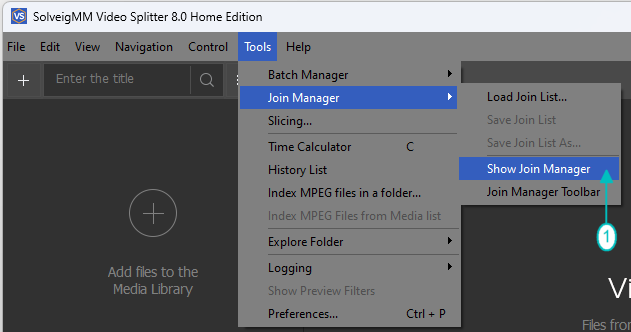
2. You can add the necessary video files to the project by clicking the Add media files button. You can also try the hotkey Ins.
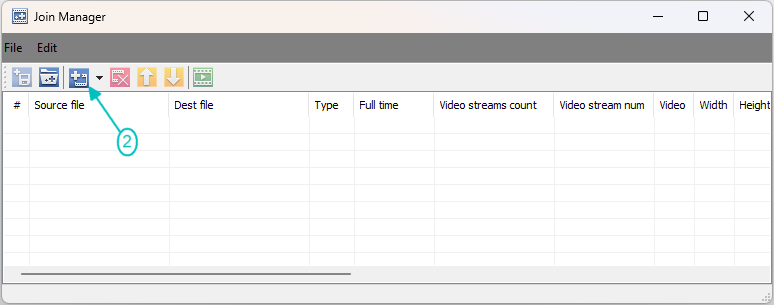
3. In the appeared window select files you planned using in your script to add them to the project. Files can be added to Video Splitter not only as a list, but also individually, as well as by selecting a folder containing all the necessary video files.
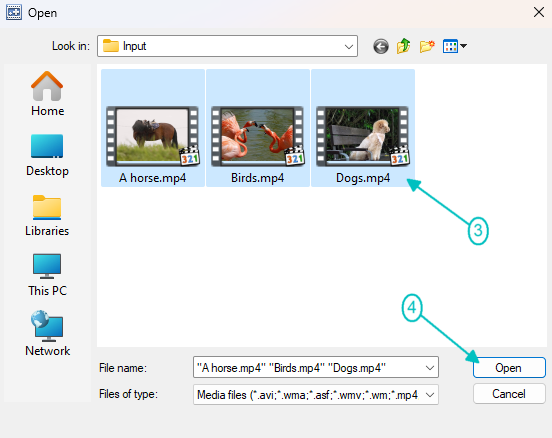
Please note: only files that have been encoded using the same parameters can be merged. If the program detects video files with different parameters, a corresponding warning will appear on the screen of the computer device, and the merging process will not work. You can check the parameters of video files by opening the list in the join manager window.
4. After selecting the video files, confirm your intentions by clicking on the Open button. You can also click a left mouse button on the file name or use the Enter key to confirm.
5. To merge video, click the Start joining button, which is located on the toolbar of the Join manager. Then sequentially enter the name of the final file and confirm your intentions by clicking the Save button. Only after these actions the Join manager will start to join videos from several files into one video track.
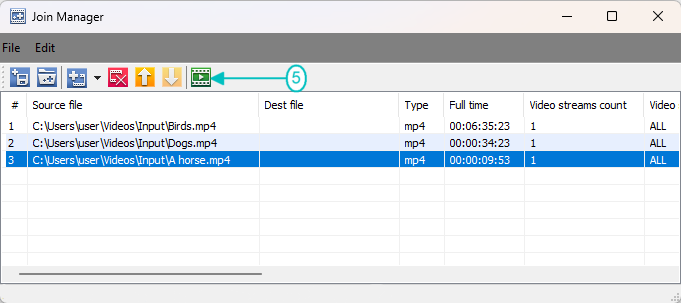
Аfter that, controlling the process of joining video and monitoring the progress are available via a special window, which you can minimize or maximize. Finally a window will appear in the application interface where you can see the processing result.
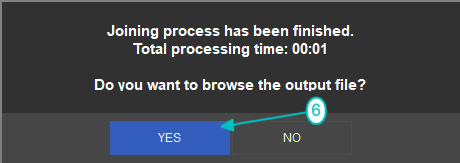
Watch, how to merge videos together
Frequently Asked Questions
How to combine videos for YouTube?
How to combine video clips on a computer?
What is the fastest way to combine videos?
Can I join video files online?
Try to create one complete video sequence from several videos or video fragments according to your desire using our program Video Splitter. And the next time, if you need to join videos you will know exactly which application to use to get a high-quality result of editing and сutting.
- https://www.solveigmm.com/en/howto/how-to-flip-mp4-video-with-video-splitter/
- https://www.solveigmm.com/en/howto/how-to-trim-video-with-video-splitter/
 Olga Krovyakova is the Technical Support Manager in Solveig Multimedia since 2010.
Olga Krovyakova is the Technical Support Manager in Solveig Multimedia since 2010.
She is the author of many text and video guidelines of company's products: Video Splitter, HyperCam, WMP Trimmer Plugin, AVI Trimmer+ and TriMP4.
She works with programs every day and therefore knows very well how they work. Сontact Olga via support@solveigmm.com if you have any questions. She will gladly assist you!
 Eng
Eng  Rus
Rus  Deu
Deu  Ital
Ital  Esp
Esp  Port
Port  Jap
Jap  Chin
Chin