Video Splitter 7.3 - Product Update

By Olga Krovyakova - June, 14 2019
Those who follow our product releases closely may have noticed we’ve been experimenting with the timeline to suit our customers expectations. According to ample feedback, ver. 6 timeline turns out less handy than ver. 5 timeline
In Video Splitter 7.3, we’ve responded to the customer inputs and blended the 7th edition improvements with the classic usability of the 5th generation, e.g. fragment folding with unified time markers and a standalone button for keep/remove.
Reinstating familiar features and adding new tweaks, we aim to address the old pains and deliver ultimate user experience to the SolveigMM community.
- No more irritating start/end markers. Now it's just a marker that you can use to create segments (pic 1)
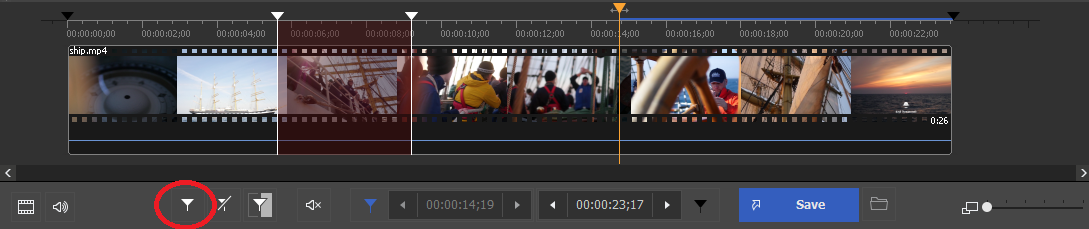
Picture 1 - Timeline
- No more keep / cut mode. Now it's just a mode where you can keep or cut necessary fragments
- No standard cutting segment folding. Now you can manually fold it with a special button if necessary (pic 2)
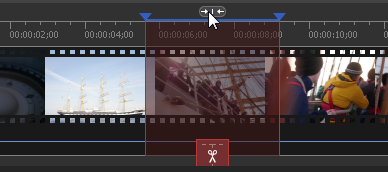
Picture 2 - Segment folding
- New functions: A gray cursor that follows the mouse movement and an update preview. This mode is useful for adding notes with a keyboard shortcut (M) and cutting the selected fragment (D) or keeping the selected fragment (S)
- Dynamic button to keep or cut fragments. Simply navigate to the required segment between two markings and the button will appear (Picture 3)
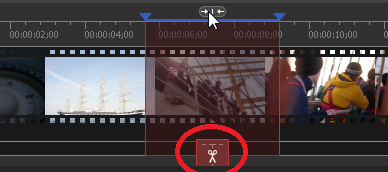
Picture 3 - Cut / Keep button
- https://www.solveigmm.com/en/howto/how-to-mute-sound-on-the-required-places-of-your-video-clip/
- https://www.solveigmm.com/en/howto/how-to-rip-audio-from-video-with-video-splitter/
 Olga Krovyakova is the Technical Support Manager in Solveig Multimedia since 2010.
Olga Krovyakova is the Technical Support Manager in Solveig Multimedia since 2010.
She is the author of many text and video guidelines of company's products: Video Splitter, HyperCam, WMP Trimmer Plugin, AVI Trimmer+ and TriMP4.
She works with programs every day and therefore knows very well how they work. Сontact Olga via support@solveigmm.com if you have any questions. She will gladly assist you!
 Eng
Eng  Rus
Rus  Deu
Deu  Ital
Ital  Esp
Esp  Port
Port  Jap
Jap  Chin
Chin