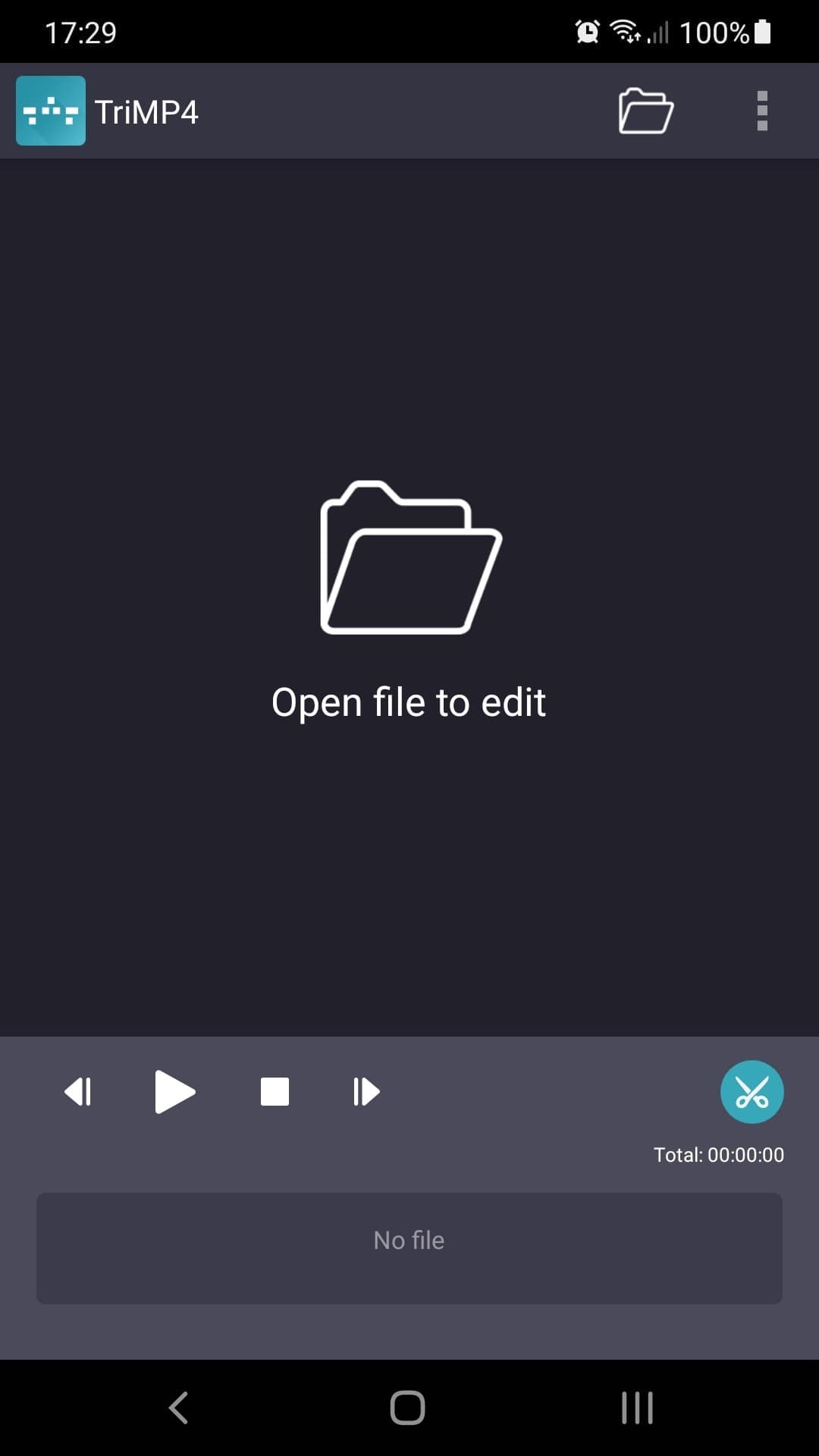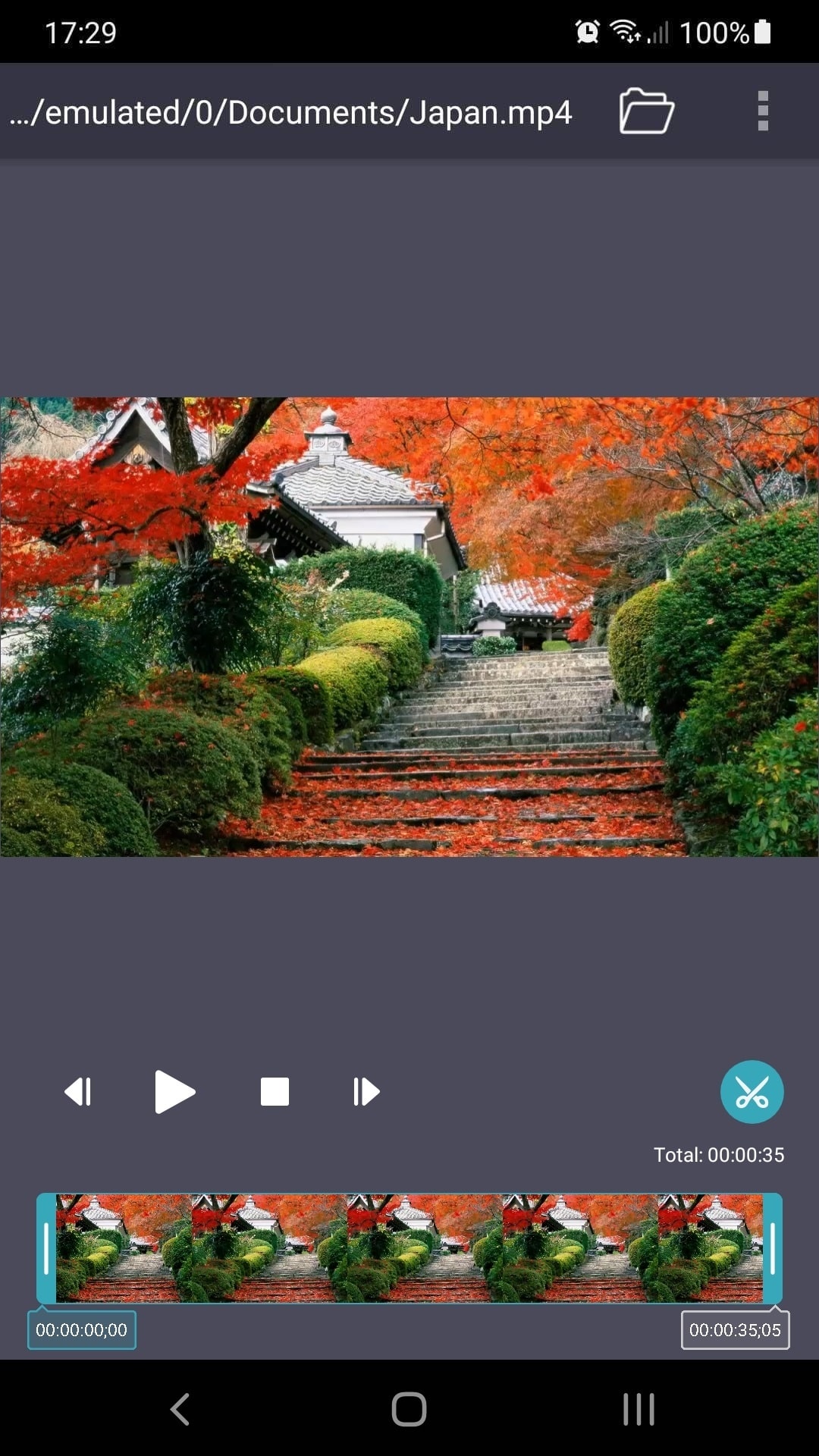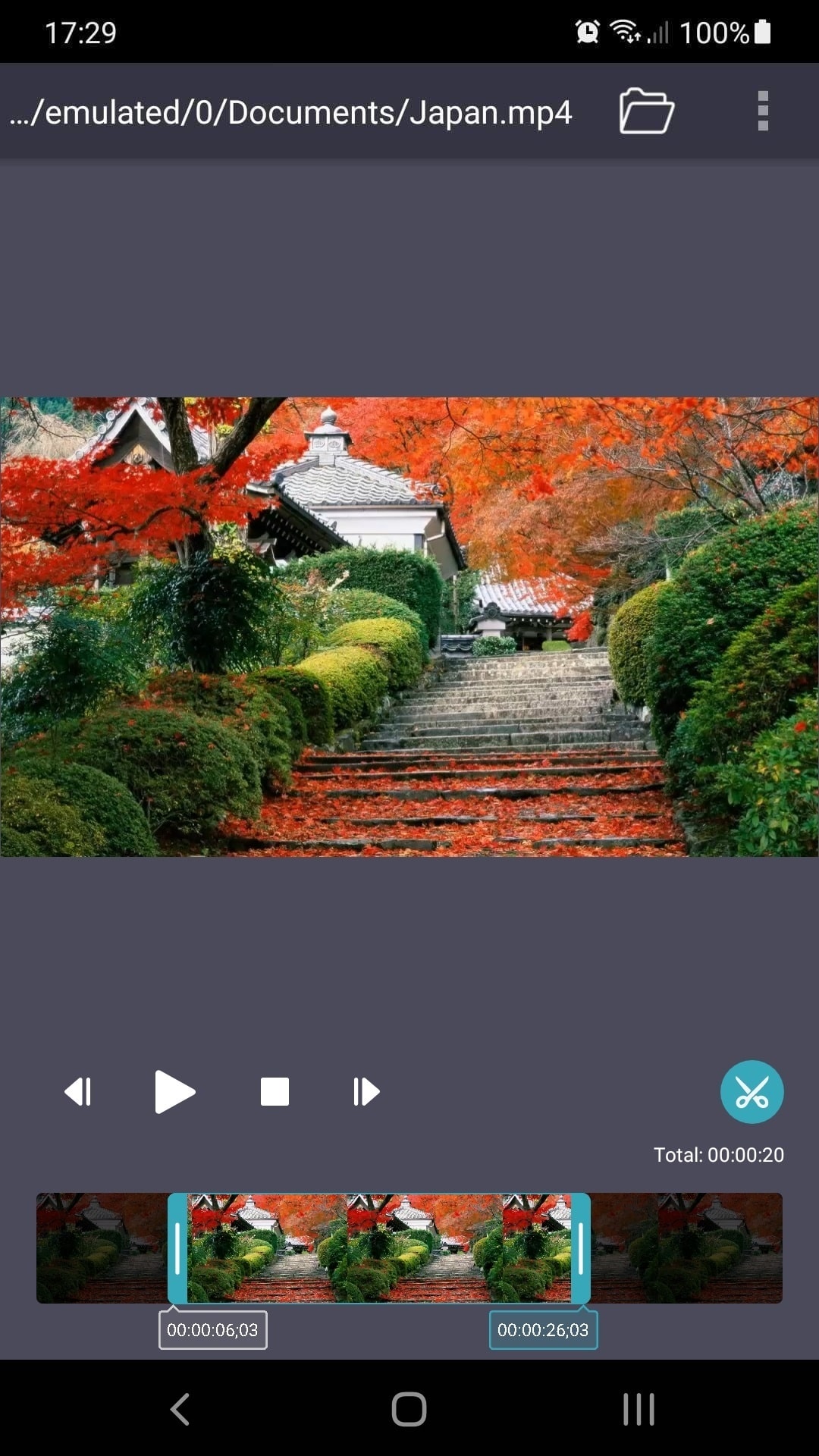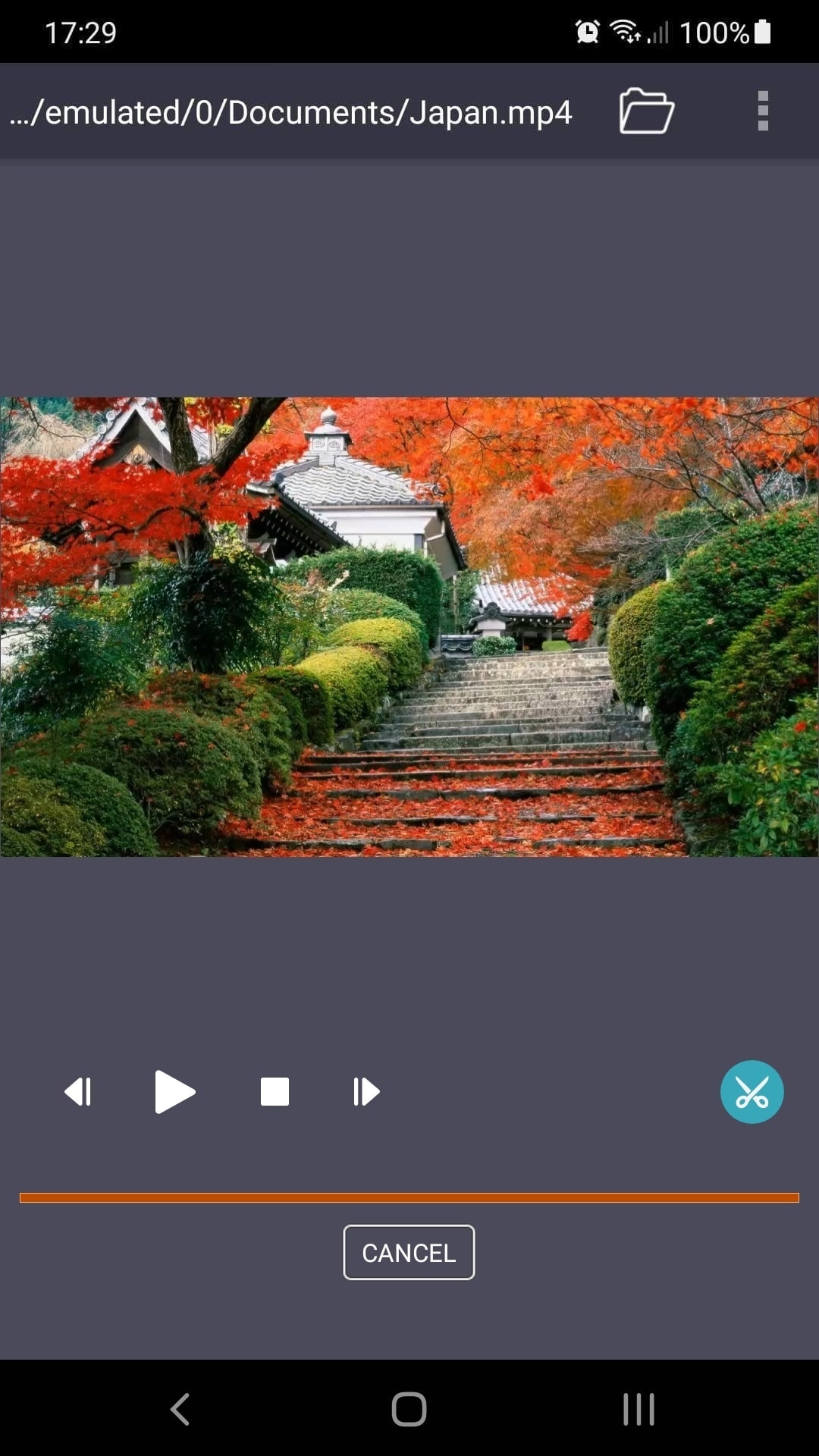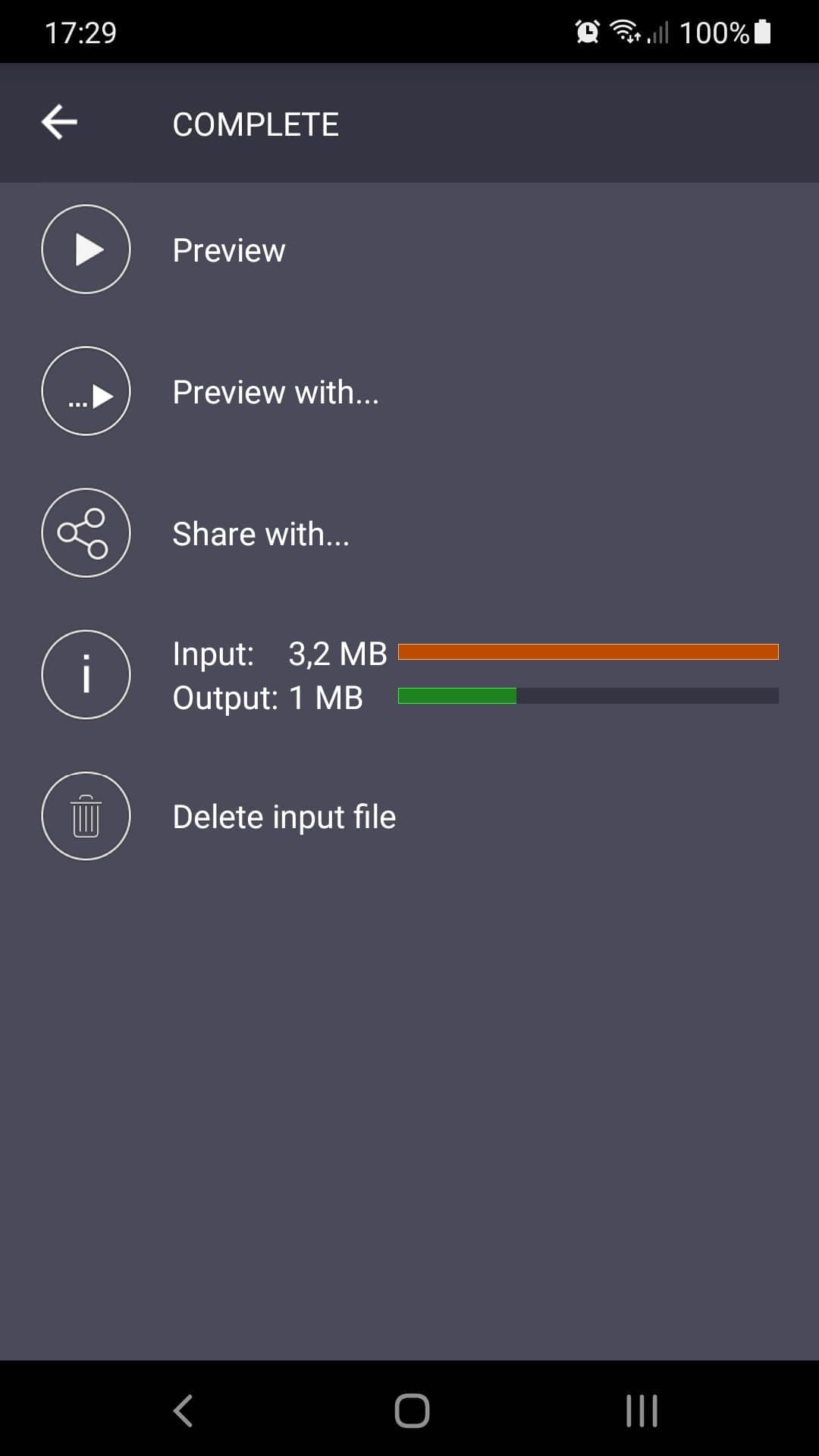TriMP4 - Video Editor App for Android
TriMP4 enables smartphone users to tweak their video before sharing. The software operates with pre-compressed MP4. The editor removes unwanted parts of the video in just a couple clicks.
The trimmer supports frame accuracy, but does not employ a whole file encoding/decoding processes, keeping >99% quality intact.
- Intuitive interface and easy start-to-end navigation
- Embedded video player
- Frame editing of MP4 files
- Selection of video-only or audio-only editing
- Maintained video orientation, and many others!
- Support of MP4 files with HEVC video
- No technical support
- Limited output duration (60 sec)
TriMP4 Video Editor App for Android
TriMP4 is an app to edit video on Android. Using it on your smartphone or tablet, you can remove everything needless from your video sequence before publishing it or share with other users only what is really important, interesting and relevant. Do you want to get maximum likes? Read about the best way to edit video on Android with SolveigMM software below.
TriMP4 is a mobile analogue of the SolveigMM Video Splitter product.
What you can do with our TriMP4?
Our video editor for Android is one of the best video editing applications on smartphones and tablets. SolveigMM's video editor app for Android has features that make it stand against the other editors.
Unlike competitors in the category of free video editors for Android, the creators of TriMP4 focused on ease of use, the quality of the final video sequence and performance, rather than labor-intensive effects that are difficult to perform.
Attention! TriMP4 only works with pre-compressed MP4 and 3GP files.
TriMP4 features:
- built-in video player that will help you quickly view the result of video editing;
- Frame-accurate editing of MP4 files (with our software, you can edit MP4 file on Android with frame-by-frame precision);
- the ability to switch between different editing options: 'video only' or 'audio only', that is, you can cut both video and audio streams;
- the ability to remove and carry out many other manipulations with audio and video;
- support for vertical and horizontal orientation of video, etc.
Advantages
- Free installation.
- Free plan available.
- 7-days free trial on premium subscription.
- The presence of a built-in video player.
- TriMP4 editor will help you remove all unnecessary parts of the video as quickly as possible.
- Intuitive interface and end-to-end navigation.
- You can edit MP4 on android with frame accuracy.
- The trimmer does not use complete file encoding / decoding processes, it keeps the most part of data unchanged.
- You can edit video separately from audio, and vice versa.
- Approximate installation time is no more than 1 minute.
And these are not all the advantages that the best video editing app for Android provides to its users!
Limitations
- The editor is only compatible with Android OS (minimum version Android 5.0).
- It works only with compressed MP4 and 3GP files.
- 60 seconds output file restriction in Free plan.
- To edit video on Android, you will need to enable permissions for the application: change global sound settings, access information about Wi-Fi networks, etc.
TriMP4 is the best video editing app for android. If you need an easy-to-use, smart and at the same time cool video editing software for Android, install our application on your device by clicking Free Download. After installing TriMP4 from SolveigMM, you can edit video on Android and delight your subscribers with quality publications without any difficulties.
 Eng
Eng  Rus
Rus  Deu
Deu  Ital
Ital  Esp
Esp  Port
Port  Jap
Jap  Chin
Chin