VIDEO EDITING SDK
great features
Adding transitions to the video stream
Overlaying texts to your video
Overlaying sound to the video
Cutting and joining of input files - along with simultaneous demultiplexing, multiplexing or re-multiplexing (changing the container type)
Smart rendering technology is in use
Mass edit files with formats and codecs like MXF, MP4, HEVC, AVC, etc.
Adjustable ActiveX Timeline Control with embedded thumbnails
Multiplexing of input video/audio elementary streams to an output format
Support for the command line interface.
The high level video editing engine as command line tool, DLL or COM object with Visual C++, C#, VB.Net, VB 6.0, Delphi sample applications — as well as a reference manual and API.
- Windows Vista / Windows 7 / Windows 8 / Windows 10 / Windows 11 operating system
- Ubuntu 22.04 operating system
- 2 GHz dual core CPU
- 4 GiB RAM
- 25 GB HDD
- VGA capable of at least 1024x768 resolution
- XAVC Video
- XDCAM Video
- Video elementary stream
- Video elementary stream
- With H.264 / AAC
- Other video/audio
- With H.264 / AAC
- Other video/audio
- With H.264 / AAC
- Other video/audio
- VP8 Video
- Vorbis Audio
- Program stream
- Transport stream
- Video elementary stream
- Audio elementary stream
- System stream
- Video elementary stream
- Audio elementary stream
- DV AVI type 1, type 2 -OpenDML AVI
- Any video/audio type
- Any size > 2GB, > 4GB
- Any 3rd party video/audio type
- Any Windows Media Video
- Any Windows Media Audio
- PCM Audio
- ADPCM Audio
SolveigMM Video Editing SDK is a software development kit for Windows to enable programmers to develop applications for advanced digital video/audio data editing of various formats (MXF, AVCHD, MP4, MKV, MOV, MPEG-1, MPEG-2, WAV, ASF/WMV/WMA, AVI, MP3) using Solveig Multimedia components.
SolveigMM Video Editing SDK Linux (Ubuntu 22.04) is a software development kit to enable programmers to develop applications for advanced digital video/audio data editing of various formats (HEVC, AVCHD, MP4, MXF, MPEG-2) using Solveig Multimedia components.
The licensing fees depend on media formats, resolution and license quantity. Technical services require a standalone paid subscription.
- Basic installation/activation issues
- Products use based on documented functionality
- Troubleshooting unexpected behavior for documented features
- SDK compilation consultancy
- Trainings on DirectShow basis and Graph Edit use
- Performance optimization based on the Solveig Multimedia specifications.
- Consultancy on software development for solutions based on Solveig Multimedia technologies
- Performance analysis for third-party systems based on the Solveig Multimedia software
- Bug fixing for third-party applications
- On-demand customization of the Solveig Multimedia technology for third-party use
- Custom development of specific SolveigMM-based applications.
Our customers




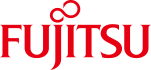
 Eng
Eng  Rus
Rus  Deu
Deu  Ital
Ital  Esp
Esp  Port
Port  Jap
Jap  Chin
Chin 

