SolveigMM Video Splitter 7.6
4.7 (1 165)- Enjoy lossless editing with no slowdowns
- Seamlessly remove unwanted video parts with just a couple clicks
-
Cut and join up video
and audio streams with pinpoint accuracy - All that – through an intuitive interface!
-
 CHIP Netherlands, Peter Marinus Solveig achieved these excellent speeds by not re-rendering video material during an editing
CHIP Netherlands, Peter Marinus Solveig achieved these excellent speeds by not re-rendering video material during an editing -
 PC World, Steve Horton SolveigMM Video Splitter is a promising app that's worth watching
PC World, Steve Horton SolveigMM Video Splitter is a promising app that's worth watching -
 CHIP Magazine, Mareile Heiting The program interface is so clear that the user can immediately start video editing without preliminary study.
CHIP Magazine, Mareile Heiting The program interface is so clear that the user can immediately start video editing without preliminary study.
Our customers
Features
- Smart editing approach to ensure input data integrity
- All popular video and audio formats supported
- Editing of embedded and external subtitles for MP4, MKV, WEBM, AVI, TS formats Show tutorial
- Supports multiple audio tracks editing ( MP4, MKV, WEBM, AVI, TS )
- Ad removal for unhindered movie experience Show tutorial
- Merging of media files for all supported formats
- 99,9% editing accuracy
- Edits all popular video and audio file formats
- Media files merging for all supported formats
- File slicing by parts, duration or file size
- Supports editing of embedded subtitles for MKV, WEBM, AVI, TS files of UTF8, ASS, SSA, GAB2 formats
- Supports editing of external subtitles for MP4, MKV, WEBM, AVI, TS of ASS, SRT formats
- Cut commercials: simultaneously delete multiple parts of a movie; remove all ads from a movie with just two actions.
- Batch mode editing: unlimited editing tasks in a single run (business version only!)
- Command line interface accepts XML files with batch task descriptions (business version only!)
- Can be used on portable storage devices, eg. USB Sticks (portable license required)
- Can operate under Citrix XenApp 6.5
-
 eng
eng
-
 deu
deu
-
 chi
chi
-
 rus
rus
-
 ita
ita
-
 fra
fra
-
 jpn
jpn
MPEG2(TS,PS,VES), MPEG1(SYS, VES), MP1, MP2, MP3, WAV
Choose your Video Splitter
| For home | For business |
|---|---|
|
For personal use. 99,9% editing accuracy. |
For business use. 99,9% editing accuracy. |
|
HD Video Support |
4K Video support |
|
Batch mode editing: unlimited editing tasks in a single run |
|
|
Command line interface accepts XML files with batch task description |
Video Splitter Home Edition is licensed by End-User License Agreement and is intended for the personal non-commercial use only. In case you wish to use Video Splitter for the business needs, please check out the professional version - Video Splitter Business Edition.
The license is valid for one PC, for one Operating System and for one user
All updates and upgrades are free of charge as long as the subscription stays active.
You can cancel you subscription at any time.
*The discount is applied to the first billing period.
How to register purchased SolveigMM Video Splitter
How to move your Video Splitter license to the other PC
$ 49.95
save $ 19.98 (40%)
$ 7.99
save $ 3.20 (40%)
Video Splitter Business Edition is licensed by End-User License Agreement Commercial and is intended for the professional use. For this reason, Video Splitter Business Edition is appropriate to use in the company for its internal needs. Business Edition is recommended for home-working employees connected to the corporate network and home office business owners. Also, Video Splitter Business Edition can be used in an academic or government environment.
The license is valid for one PC, for one Operating System and for one user
The subscription is billed annually. All updates and upgrades are free of charge as long as the subscription stays active.
You can cancel you subscription at any time.
*The discount is applied to the first billing period.
How to register purchased SolveigMM Video Splitter
How to move your Video Splitter license to the other PC
The subscription is billed annually. All updates and upgrades are free of charge as long as the subscription stays active.
You can cancel you subscription at any time.
*The discount is applied to the first billing period.
We provide discounts to academic and non-profit organizations. To claim the coupon code to use during checkout please contact us.
How it looks
Check out the clear and user-friendly product interface! Main screen
Main screen
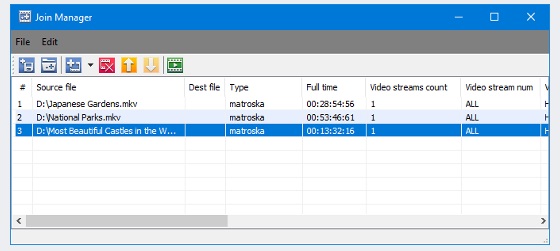 Join Manager to merge several files
Join Manager to merge several files
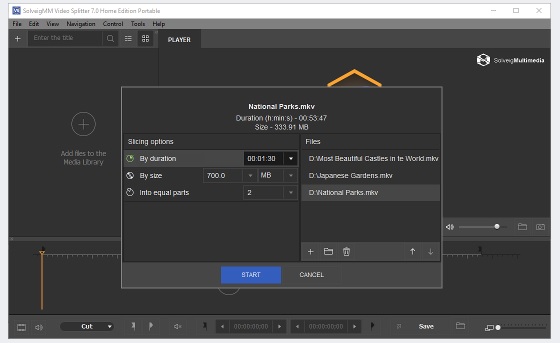 Slicing dialog to cut your videos by parts, duration and size
Slicing dialog to cut your videos by parts, duration and size
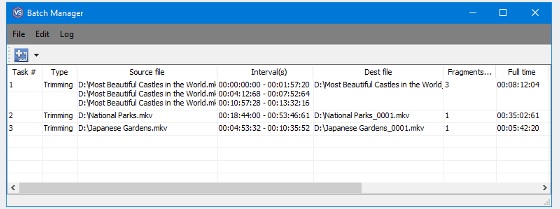 Batch Manager to process several tasks in the one pass
Batch Manager to process several tasks in the one pass
 Eng
Eng  Rus
Rus  Deu
Deu  Ital
Ital  Esp
Esp  Port
Port  Jap
Jap  Chin
Chin 













