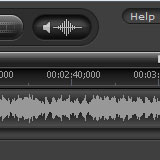WMP Trimmer Plugin 4
4.7Media PlayerTM into
a multimedia editor
Visit our blog to get more info on the WMP Trimmer Plugin's latest version

With the trim functions of SolveigMM WMP Trimmer Plugin you expand the Media Player to a Media Editor.
PC Praxis

SolveigMM WMP Trimmer Plugin lets you edit portions of media files directly from Windows Media Player, without compromising quality or synchronization
Bitsdujour.com

A useful extension: step by step to the first website for the WMP, but it is not the case that some formats are not supported and that you have to purchase the full version for just under 25 EUR to cut longer videos. Anyone who is looking for a standalone program for cutting can look at the same manufacturer for Video Splitter.
Michael Humpa | CHIP software editor
8M+Installations
120+Countries
20M+Videos Processed
8Products
by SolveigMM
Supports MP3 Audio, MP4, MKV, AVI, Windows Media, WAV, MPEG Audio, MPEG-2, MPEG-1, AVCHD, MOV, FLV, WEBM files
Extracts sound to a separate audio file
Mutes audio on selected fragments without re-encoding
Add voice-over to your videos
Keeps the synchronization
Supports editing of embedded and external subtitles
- https://www.solveigmm.com/blog/en/wmp-trimmer-plugin-4-new-features-for-best-video-editing/
- https://www.solveigmm.com/en/howto/how-to-edit-your-video-and-audio-within-windows-media-player
- https://www.solveigmm.com/en/howto/how-to-delete-commercials-from-movie-or-tv-program-with-wmp-trimmer-plugin
- https://www.solveigmm.com/en/howto/how-to-save-quickly-fragments-from-the-movie-with-wmp-trimmer-plugin
- https://www.solveigmm.com/en/howto/how-to-save-audio-track-from-movie-or-clip-with-wmp-trimmer-plugin
- https://www.solveigmm.com/en/howto/how-to-register-solveigmm-wmp-trimmer-plugin
- https://www.solveigmm.com/en/support/doc/wmp-trimmer-plugin/notices.html
Supported file formats
AVI FILES (.AVI)
WINDOWS MEDIA FILES
(.ASF, .WMA, .WMV, .WM)
WAV FILES (.WAV)
MPEG AUDIO FILES
(.MP1, .MP2, .MP3, .MPA)
MPEG-2 FILES (.MPG, .VOB, .TS)
MPEG-1 FILES (.MPG, .DAT, .MP1)
AVCHD FILES (.M2TS)
MP4 FILES (.MP4)
MOV FILES (.MOV)
MKV FILES (.MKV)
FLV FILES (.FLV)
WEBM FILES (.WEBM)
Supported languages
 eng
eng
 deu
deu
 fra
fra
 ita
ita
 trk
trk
 chs
chs
 jap
jap
 rus
rus
Tablet and mobile support
Supports editing of different types of popular video and audio formats, recorded by your iPhones, iPads, Android-based phones or tablets.
For over 15 years, Solveig Multimedia has developed video hadling software utilized by the major market players. Here are some of them
|
Billed annually
Billed monthly
|
| HD | |||
| FullHD | |||
| 4K | |||
| HEVC | |||
| Voice-over | |||
| Subtitles | |||
| Audio Files ( MP3, M4A, WAV ) | Max output duration - 1 min | ||
| Frame Accuracy | Max output duration - 10 min | ||
| No Watermarks | Technical support | ||
| Licensed by | End-User License Agreement | End-User License Agreement | End-User License Agreement Commercial |
| License is valid for | The license is valid for use on up to 5 PCs, but only on 1 PC at a time. | ||
| Cancel subscription | You can cancel your subscription at any time. | ||
| Updates | All updates and upgrades are free of charge as long as the subscription stays active. Lifetime license users are entitled to receive free updates within the purchased major version only (eg. 8.1-8.2). |
||
Windows Vista / Windows 7 / Windows 8 / Windows 10 / Windows 11 operating system
Windows Media Player 12
OEM partnership program is available for WMP Trimmer Plugin Business Edition.
To claim the coupon code to use during checkout please contact us.
Customers are entitled to get the access to free updates within the major version of the product.
That's how it looks
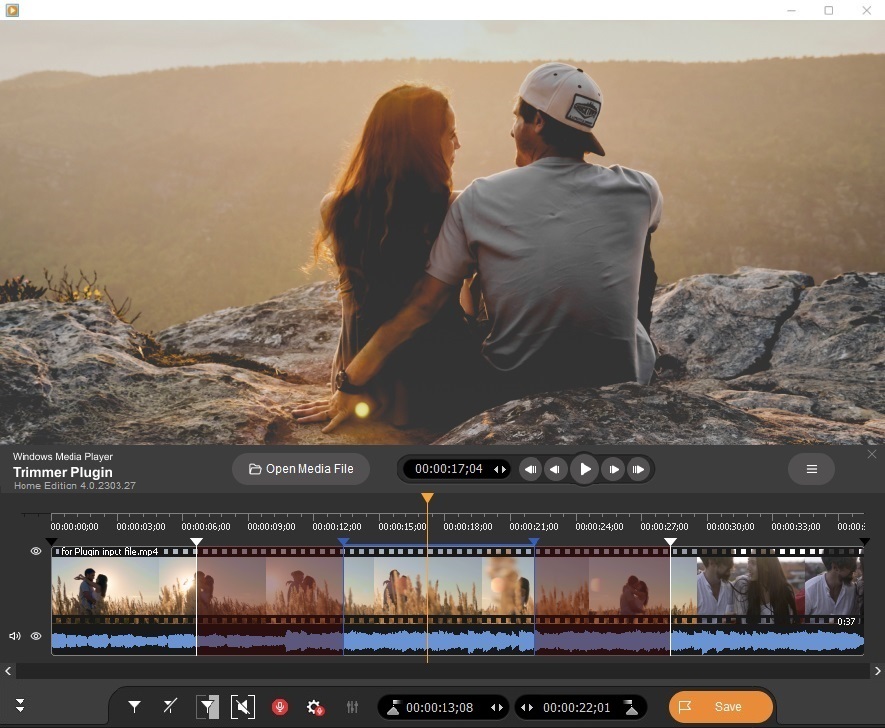
- https://www.solveigmm.com/blog/en/wmp-trimmer-plugin-4-new-features-for-best-video-editing/
- https://www.solveigmm.com/blog/en/why-you-should-add-subtitles-to-a-video-the-ultimate-guide/
- https://www.solveigmm.com/blog/en/captivating-video-presentations-with-a-webcam-unleash-your-creativity/
- https://www.solveigmm.com/blog/en/unlock-the-secrets-of-youtube-video-editing/
- https://www.solveigmm.com/blog/en/how-to-create-professional-looking-videos-on-a-budget/
 Eng
Eng  Esp
Esp  Port
Port  Jap
Jap  Chin
Chin