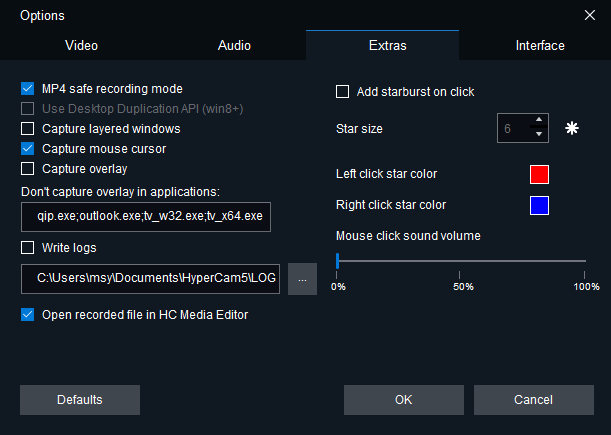Extras Options
The Extras tab in HyperCam allows you to modify additional recording parameters, such as whether to record the mouse pointer or starbursts on mouse clicks, their size and color. Here you can also enable recording the sound of mouse clicks. Just move the slider to a position different from 0. Mouse click sounds will be recorded only if you also enable the Record Sound option on the Audio tab.
The MP4 safe recording mode option enables recording recovery after unexpected termination of the program for MP4 output format.
The Use Desktop Duplication API option improves speed of capturing screen via Desktop Duplication API (available in Windows 8 or higher) and allows to make capture with higher fps values.
The Capture layered windows option allows you to capture things like Office Assistant in Word or semi-transparent windows in Windows 2000 or later. This option may slow down the capture performance so enable it only when necessary.
The Capture overlay allows recording of the screen area from some video players and other applications.
The Write logs option allows you to start recording log files for the HyperCam itself and the components it uses. You can also select the output folder for the log files