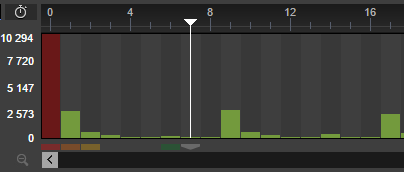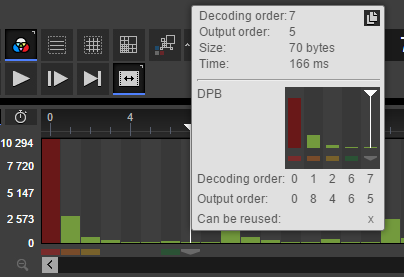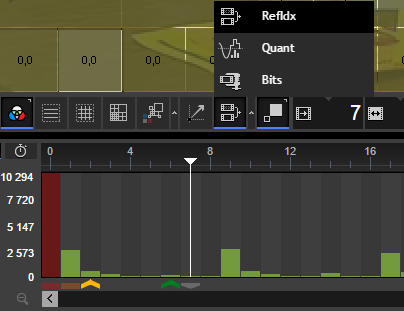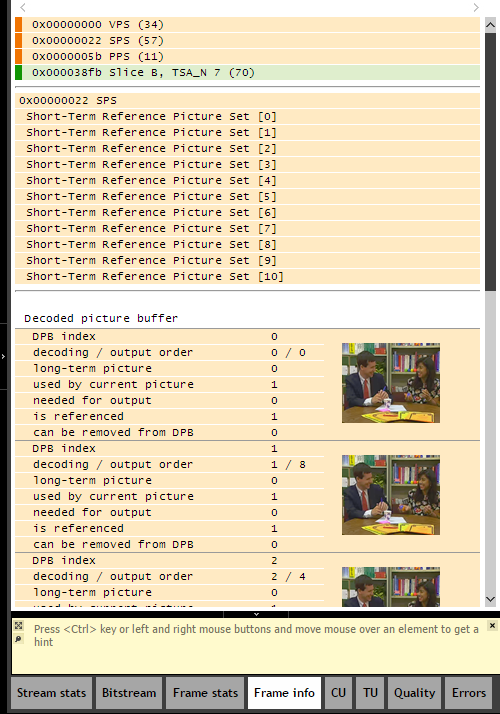How to see frames dependency in a graphical way

By Olga Krovyakova - modified September 16, 2024, created April 25, 2024
Knowing references for the frame is an important step of analyzing the compressed file. Visual representation of the reference frames helps users to check for a possible issues the compressor can make during the encoding process.
Zond 265 is capable of showing reference frames for the current frame in 3 different ways:
-
On the timeline.
You can see colored marks under the frame bars. These colored marks underlining the references for the currently selected frame. Gray marks only show that frames presented in the Decoded Picture Buffer (DPB), but they are not references for the current frame.
The same information in a more compact form is shown in the tooltip when you hover over the current frame.

-
From the Reference indexes grid.
If you enable the RefIdx grid and navigate through the CUs, the exact frames that are references for the current CU will be highlighted with arrows.
-
On the Frame info tab.
Open the "Frame info" tab to see the details of the bitstream related to the current frame as well as the complete Decoded Picture Buffer state and reference lists.
 Olga Krovyakova is the Technical Support Manager in Solveig Multimedia since 2010.
Olga Krovyakova is the Technical Support Manager in Solveig Multimedia since 2010.
She is the author of many text and video guidelines of company's products: Video Splitter, HyperCam, WMP Trimmer Plugin, Zond 265, AVI Trimmer+ and TriMP4.
She works with programs every day and therefore knows very well how they work. Сontact Olga via support@solveigmm.com if you have any questions. She will gladly assist you!
 Esp
Esp  Eng
Eng  Rus
Rus  Deu
Deu  Ital
Ital  Port
Port  Jap
Jap  Chin
Chin