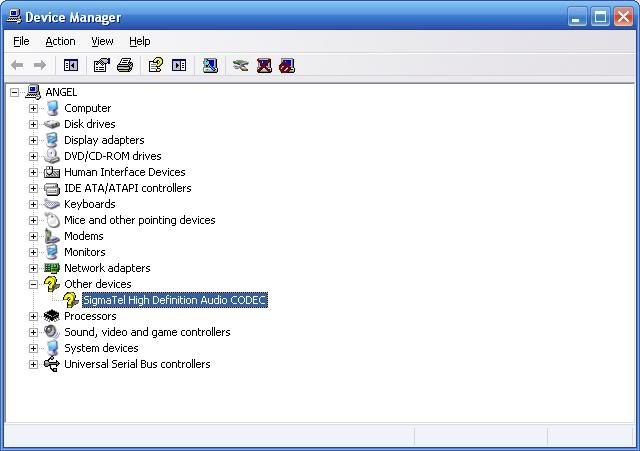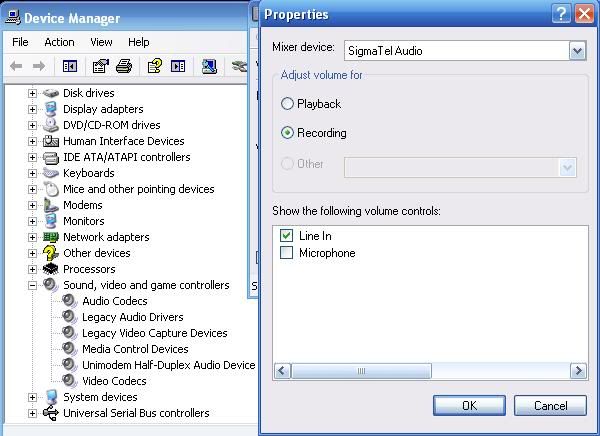7
« on: October 11, 2010, 12:17:15 AM »
When I got to the second step:
Open the "Volume Control" by double-clicking the loud-speaker icon in the low right corner of Windows (next to the clock), select "Options" and then "Properties" from its menu, and in the frame labeled "Adjust volume for" - select "Recording". Then look below into "Show the following volume controls" to find the "mixer" or "stereo out" input channel - if there was no check mark there, put the check-mark next to it, click OK.
I don't have either a "mixer" or "stereo out" input channel, and also I was able to record some sound but its really soft that you need to put earphones to hear it, so is there something wrong with the sound card and also i never updated the drive.