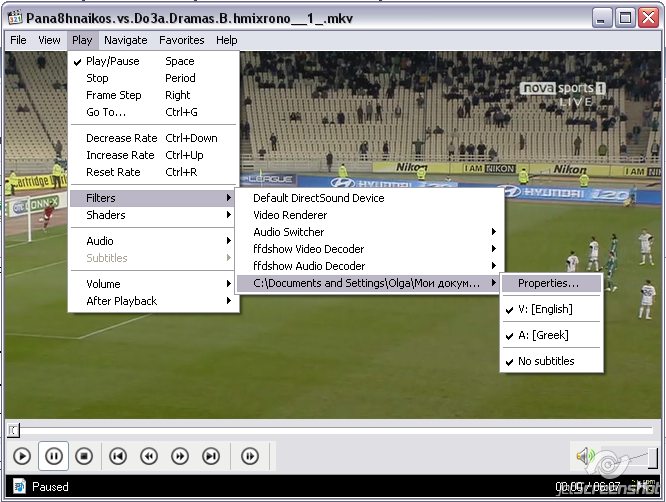1036
HyperCam / Re: Cracling sound issue.
« on: February 10, 2012, 06:19:45 PM »
Hello Hypercam_fan,
Could you please also send us the screenshot of the Properties button of the Audio settings window?
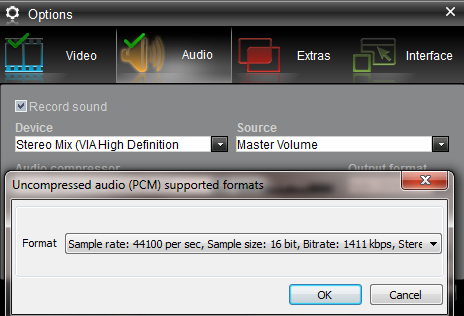
And also screenshot of the Extras window of options, the "Mouse click sound volume" setting.
Could you please try to make the record using "Sound Recorder"?
http://www.sevenforums.com/tutorials/9995-sound-recorder-open-use.html
If there will not be problems with sound of the resulted record of Sound Recorder, but with the HyperCam will be, then please send us the sample of the resulted recorded file with the sound problem.
Could you please also send us the screenshot of the Properties button of the Audio settings window?
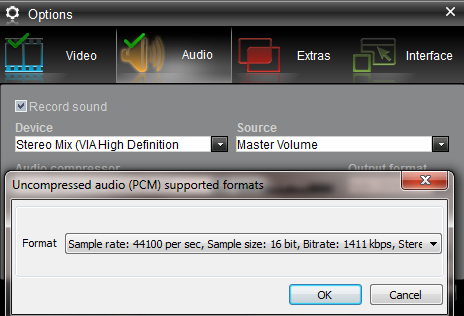
And also screenshot of the Extras window of options, the "Mouse click sound volume" setting.
Could you please try to make the record using "Sound Recorder"?
http://www.sevenforums.com/tutorials/9995-sound-recorder-open-use.html
If there will not be problems with sound of the resulted record of Sound Recorder, but with the HyperCam will be, then please send us the sample of the resulted recorded file with the sound problem.