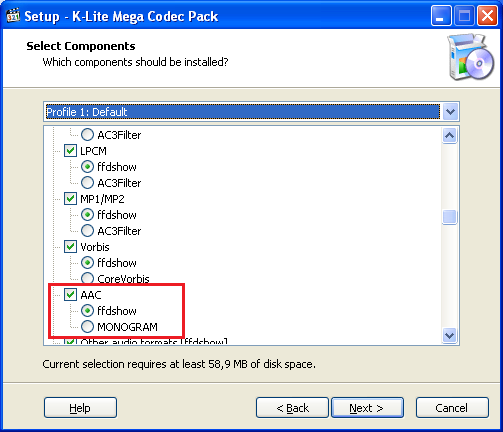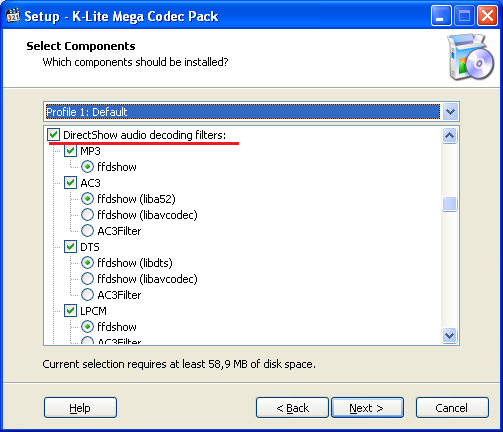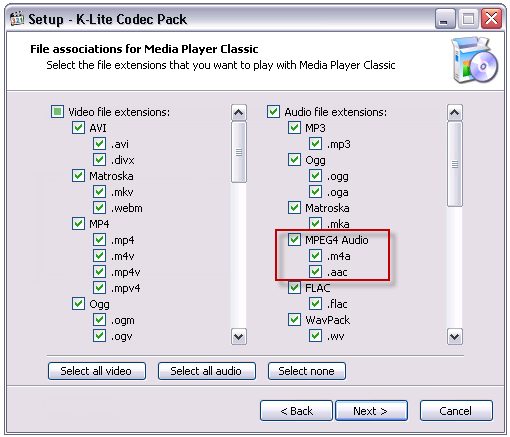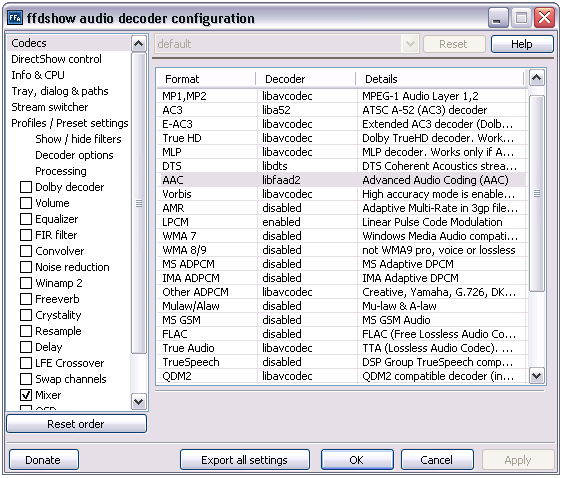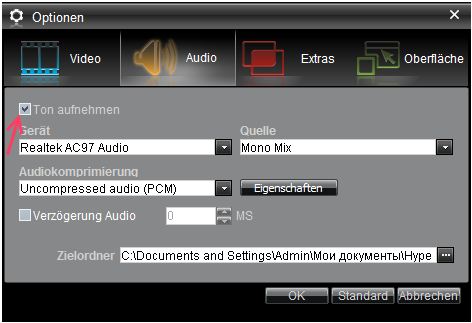1111
Video Splitter / Re: Pixel aspect ratio.
« on: July 05, 2011, 07:52:36 PM »
Hello Nuser,
Could you please let us know the full version of Video Splitter 2.4?
As we have already fixed this bug not so long ago.
Yes, please send us those files and please specify time parameters you have chose for your intervals.
Thank you.
Could you please let us know the full version of Video Splitter 2.4?
As we have already fixed this bug not so long ago.
Yes, please send us those files and please specify time parameters you have chose for your intervals.
Thank you.