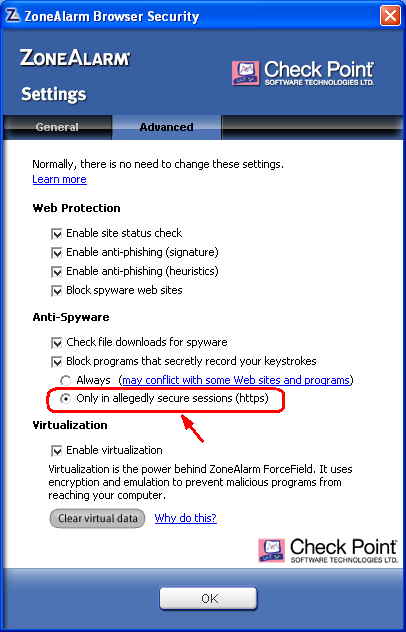1141
Beta Testing / Re: Beta Testing - Video Splitter 2.4 Beta - MP4, AVCHD smart editing, joining.
« on: April 21, 2011, 07:14:05 PM »
Hello Arto65,
There are really some problems with editing of m2ts files with AVC video.
I've not reproduced exactly the same problem that you've described, so could you please send me your file and please specify start/stop times of the selected fragment.
You can use one of the public file host services to send it. For example this one: https://www.yousendit.com/ or dropbox.com which comes with 2 GB free space for file sharing.
Thanks.
There are really some problems with editing of m2ts files with AVC video.
I've not reproduced exactly the same problem that you've described, so could you please send me your file and please specify start/stop times of the selected fragment.
You can use one of the public file host services to send it. For example this one: https://www.yousendit.com/ or dropbox.com which comes with 2 GB free space for file sharing.
Thanks.