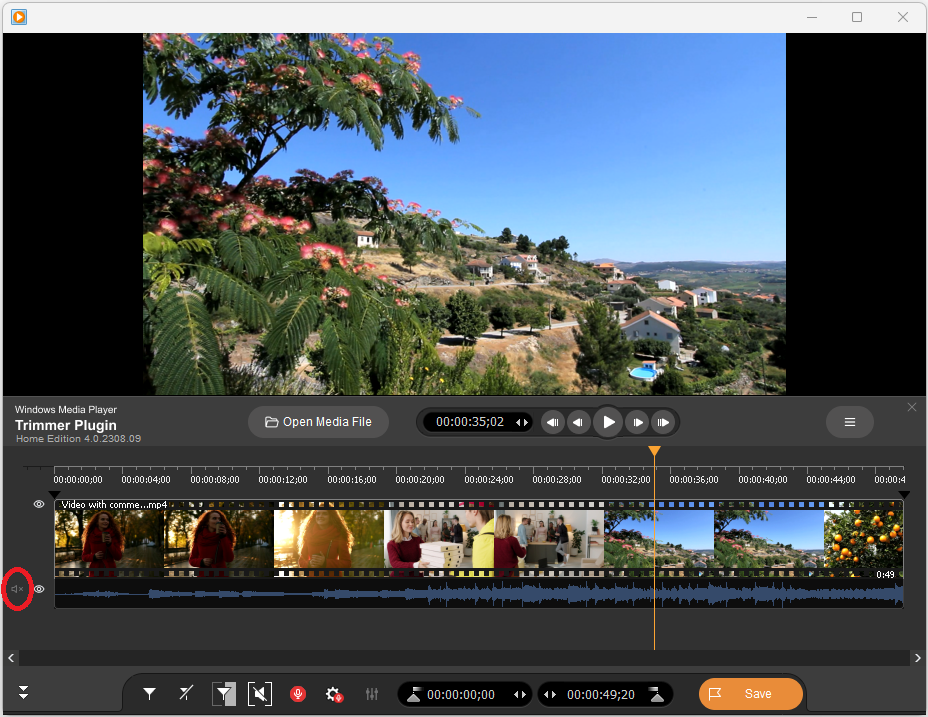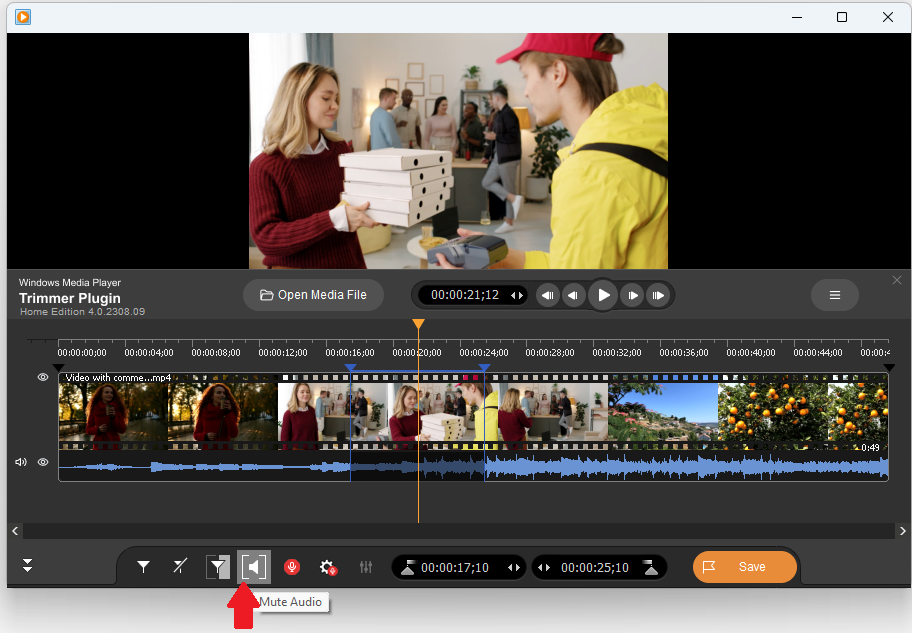16
General Discussion / Re: About video cutter
« on: October 28, 2024, 05:23:23 PM »
Hello milon,
Thanks for your post.
Please describe your issue more detailed, we need to know on what exactly action you get the problem.
If it happens with some file, could you please send us this original input file that you open in Video Splitter and the project file? You can upload it to any file sharing service, e.g. Google drive (https://drive.google.com) or Dropbox.com.
To get the project file open the input file in Video Splitter, set fragments for saving and deleting then go to File menu -> Save project as and select folder to save the project file.
Here is the guideline on how to upload files if needed.
https://www.solveigmm.com/en/howto/how-to-upload-files-to-google-drive-or-dropbox-for-free/
Thanks for your post.
Please describe your issue more detailed, we need to know on what exactly action you get the problem.
If it happens with some file, could you please send us this original input file that you open in Video Splitter and the project file? You can upload it to any file sharing service, e.g. Google drive (https://drive.google.com) or Dropbox.com.
To get the project file open the input file in Video Splitter, set fragments for saving and deleting then go to File menu -> Save project as and select folder to save the project file.
Here is the guideline on how to upload files if needed.
https://www.solveigmm.com/en/howto/how-to-upload-files-to-google-drive-or-dropbox-for-free/