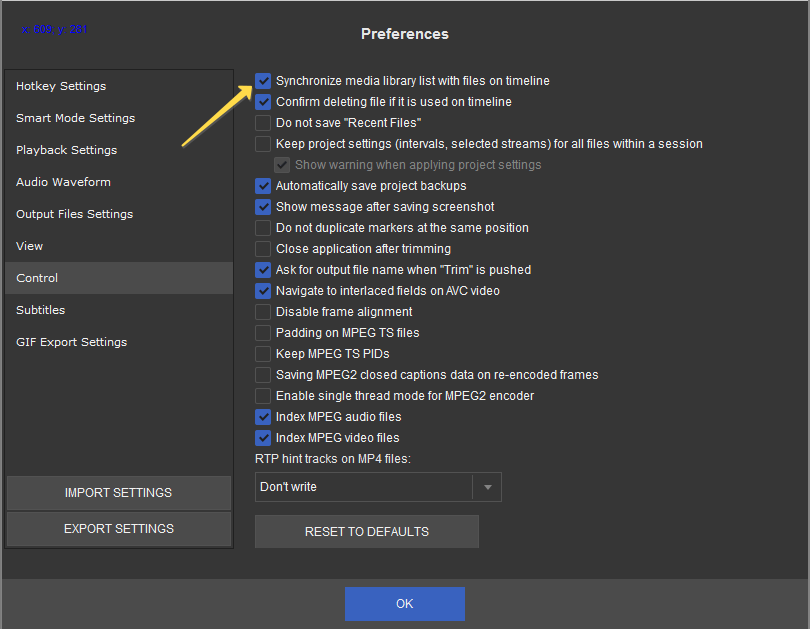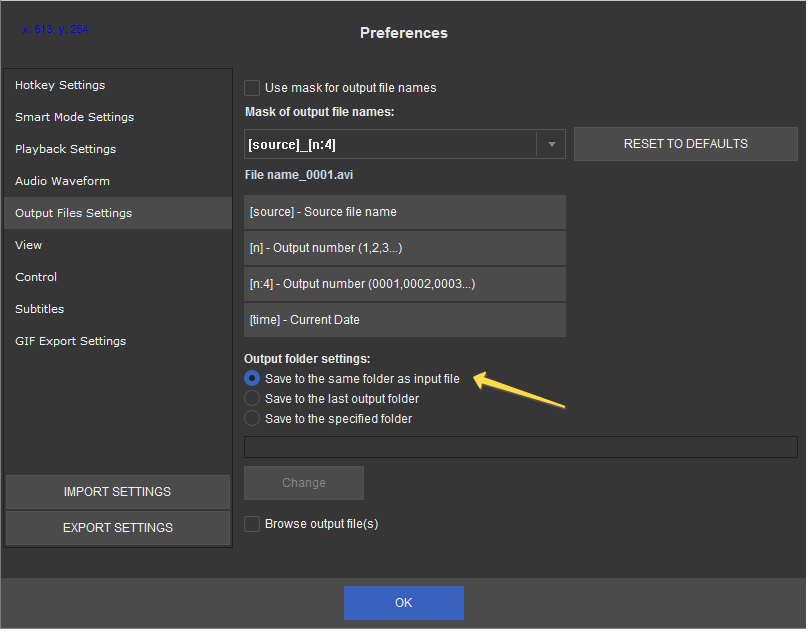Hello to all,
Thank you for your post and please excuse for the delay in answer.
The program no longer responds to alt+ function 4 to close it. There was no reason to remove this functionality. Please add it back.
The key bind section of the preferences does not work it does not register any new key bind. It is completely broken.
Thank you a lot for these notice, I've checked and you are right - we should add Alt+F4 back for closing and fix new hot key bind assign.
There is no way to get loaded files to automatically be added to the timeline like it has with all previous versions. You now have to manually drag it which makes the program more cumbersome to use. Please add an option to automatically add the file to the timeline when opened.
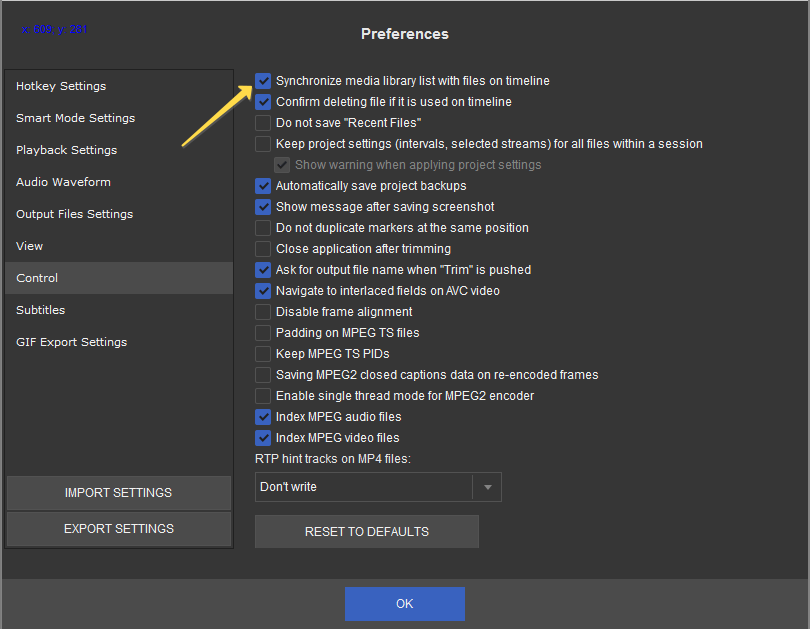
Please add an option to not ask to save changes when closing the program. It is even more aggressive in this new version than version 5.
I'm agree with you, sometimes this could be redundant. We will possibly add such option to dialog that shows on VS closing or add such option not to show it.
Files that open fine in version 5 are causing version 6 to hard lock when dragging them to the timeline.
Please specify what exactly files of what file format and audio/video/subtitle content cause such behaviour. It would be helpful for us if you could upload the sample file to e.g Google drive or Dropbox.com.
Most of the buttons on the main interface do not work at all. I have not tried the beta version linked in the other thread but I will probably stick with version 5 for now until the above issues are fixed. Thank you
At the present time if the file is only in "Media" list and you have not yet added it to the timeline, then the most buttons will not work until you add them to the timeline. So please let me know on what step of your usage and what buttons do not work in case of file is already placed on the timeline.
Possibly we should set automatically synchronization when only one file is added to the timeline and make changes to enable all buttons in such case. We will discuss this with team.
Space bar starts playback, but doesn't pause it--you have to click the pause button. How could you miss that?
Ok,
pderocco, thank you a lot for this, we will fix this as soon as possible. Please excuse for these temporary inconveniences.
When configured to save the media file in the same folder that the original file came from, it saves in the folder of the previous file worked on.
Such behaviour is cased by the default setting selected in the Tools -> Preferences -> Output Files Settings
You can change setting of output folder as you like, please see possible options on the screenshot below
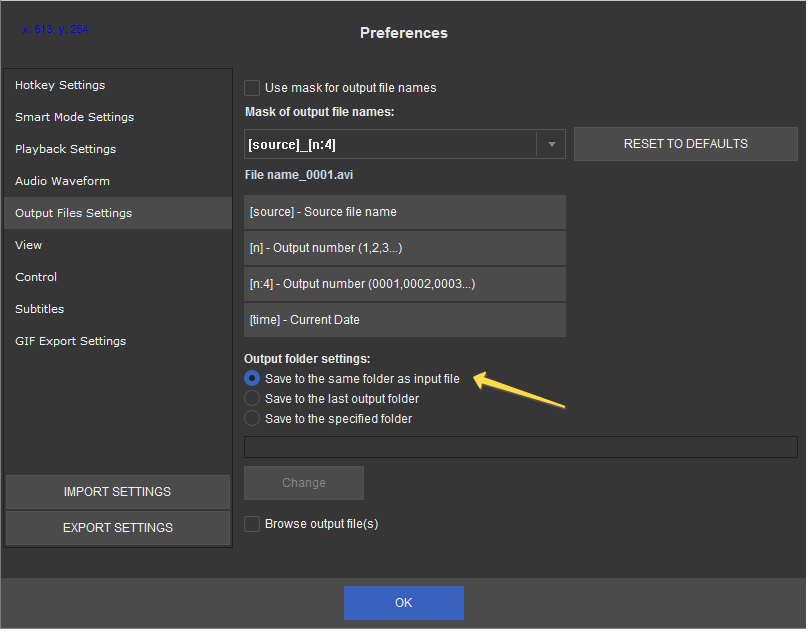
We will post updated versions as soon as there will be ready.
Thank you all for all your bug reports. Please feel free to write again We highly appreciate any help!
Olga