646
SolveigMM AVI Trimmer / Re: AVI Trimmer - Useful, but not 100%
« on: September 11, 2008, 09:04:35 AM »
Hi James,
Thank you for so detailed post.
I don't think you deal with the software bug, probably the GOP stucture of our AVI is quite long but AVI trimmer operate in k-Frame accuracy mode. read more about this behaviour here - http://www.solveigmm.com/forum/index.php?topic=2331.msg5881#msg5881
If you sure this is a bug, just cut small part of you video an upload to us for examination.
Currently we are implementing smart frame accurate editinng mode for AVI and WMV's (for MPEG-2 it is has been already made) that will only re-encode part of GOP, so keep an eye on the news.
As for open source, to be honest i don't fully undersnad all the pro and contras, may be in future we put all the sources to SourceForge bu i can't say exactly if it happens.
Thank you for so detailed post.
I don't think you deal with the software bug, probably the GOP stucture of our AVI is quite long but AVI trimmer operate in k-Frame accuracy mode. read more about this behaviour here - http://www.solveigmm.com/forum/index.php?topic=2331.msg5881#msg5881
If you sure this is a bug, just cut small part of you video an upload to us for examination.
Currently we are implementing smart frame accurate editinng mode for AVI and WMV's (for MPEG-2 it is has been already made) that will only re-encode part of GOP, so keep an eye on the news.
As for open source, to be honest i don't fully undersnad all the pro and contras, may be in future we put all the sources to SourceForge bu i can't say exactly if it happens.


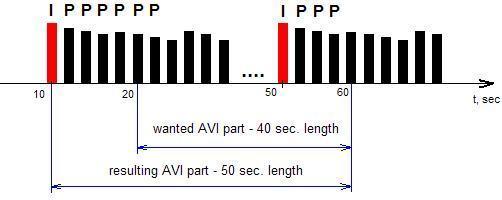
 . Seen the mlmix file for MPG1 as well.
. Seen the mlmix file for MPG1 as well.


 Honestly, ive literally been up for hours, and went through nearly 20 applications and they all stunk like a particular 4 letter word
Honestly, ive literally been up for hours, and went through nearly 20 applications and they all stunk like a particular 4 letter word 