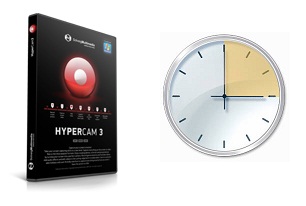661
Обсуждение продуктов на Русском языке / Re: При резке перекодиурет аудидорогу.
« on: November 07, 2014, 02:25:15 AM »
Здравствуйте TATOSHCKA,
Спасибо Вам за информацию и файлы.
У исходного файла, так же как и у полученного сохраняется битрейт 160kbps, это видно по информации MediaInfo, формат аудиодорожки также не меняется в полученном файле, остается mp2. Скажите, пожалуйста, какой программой Вы смотрите данные о файлах?
В настоящее время программа действительно умеет сохранять только одну из нескольких аудиодорожек. Именно поэтому нужную аудиодорожку следует выбирать в меню "Управление" перед редактированием.
Возможно, мы добавим возможность сохранять несколько дорожек в следующие выпуски.
Спасибо Вам за информацию и файлы.
У исходного файла, так же как и у полученного сохраняется битрейт 160kbps, это видно по информации MediaInfo, формат аудиодорожки также не меняется в полученном файле, остается mp2. Скажите, пожалуйста, какой программой Вы смотрите данные о файлах?
В настоящее время программа действительно умеет сохранять только одну из нескольких аудиодорожек. Именно поэтому нужную аудиодорожку следует выбирать в меню "Управление" перед редактированием.
Возможно, мы добавим возможность сохранять несколько дорожек в следующие выпуски.