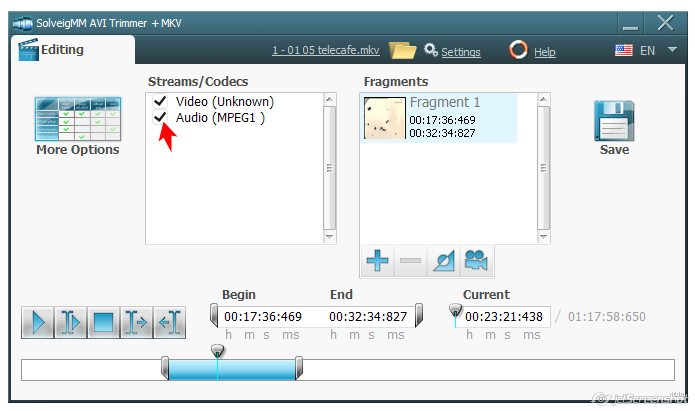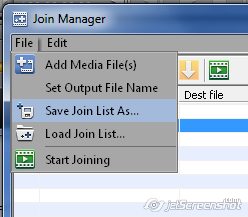811
Beta Testing / Re: Bug report in Video Splitter 3.7
« on: October 01, 2013, 09:48:26 PM »
Hello zeroFX,
Thank you for your post.
What Video Splitter version do you use?
Regrettably I've not noticed such issue in the beta version of Video Splitter (3. 7. 1309. 19).
I've disabled video stream for the first saved fragment and when I then save another fragment in the same project the Save as... dialog box shows that only the audio stream will be saved (the checkbox "Audio only" is activated).
Thank you for your post.
What Video Splitter version do you use?
Regrettably I've not noticed such issue in the beta version of Video Splitter (3. 7. 1309. 19).
I've disabled video stream for the first saved fragment and when I then save another fragment in the same project the Save as... dialog box shows that only the audio stream will be saved (the checkbox "Audio only" is activated).