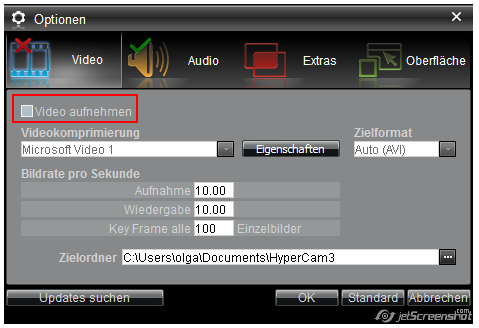826
HyperCam / Re: Hypercam bar on task bar doesn't appear anymore.
« on: September 16, 2013, 11:41:13 PM »
Hello Bgrmystr2,
Thank you for your post.
Please try to install the latest beta version of HyperCam 3:
http://www.solveigmm.com/download/SolveigMM_HyperCam_3_5_Beta.exe
Please let us know if it will be possible to record with any video сompressor, not only with uncompressed video. Please specify if you have any video copresors in HyperCam list in Options -> Video -> Video compressor or do you get any error message when try to select any video compressor?
If the propblem remains then please record and send us the log files. Please take a look on this guideline to find out how to record them.
Could you please let us know what have you tried to record. If this is something from the Internet, please give us the link.
Will the freezing and audio skipping remain with the beta version? If yes, please specify with what Video/Audio settings (you can send us screenshots as well as log files to support(at)solveigmm(dot)com).
Thank you for your post.
Please try to install the latest beta version of HyperCam 3:
http://www.solveigmm.com/download/SolveigMM_HyperCam_3_5_Beta.exe
Please let us know if it will be possible to record with any video сompressor, not only with uncompressed video. Please specify if you have any video copresors in HyperCam list in Options -> Video -> Video compressor or do you get any error message when try to select any video compressor?
If the propblem remains then please record and send us the log files. Please take a look on this guideline to find out how to record them.
Could you please let us know what have you tried to record. If this is something from the Internet, please give us the link.
Will the freezing and audio skipping remain with the beta version? If yes, please specify with what Video/Audio settings (you can send us screenshots as well as log files to support(at)solveigmm(dot)com).
Quote
A friend of mine, when booting Hypercam 3, all of his programs freeze, including hypercam, and stop responding. Sometimes he can get away with closing them, but other times he has to restart.We are aware of such behaviour of HyperCam 3 on some PCs. We will fix it in future, but the exact time when this will be done is yet unknown.