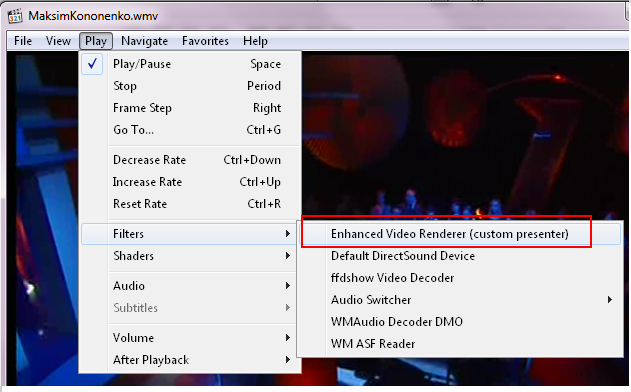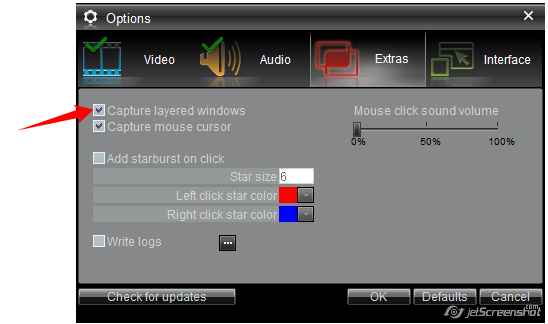856
HyperCam / Re: after 7 minutes audio skips
« on: June 21, 2013, 10:57:42 PM »
Hello TheButterKnife,
Thank you for your post.
I've reproduced this problem on official and beta versions.
We will try to fix it in the near future, I'll post here as soon as this version will appear.
Thank you for your post.
I've reproduced this problem on official and beta versions.
We will try to fix it in the near future, I'll post here as soon as this version will appear.