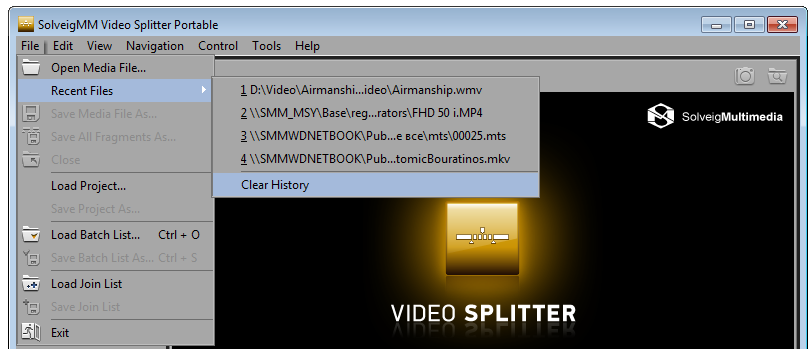886
Video Splitter / Re: 2.5 is now out, any idea when mkv support will be added?
« on: April 05, 2013, 05:15:16 PM »
Hello flugal,
Thank you for the porst and please excuse for the delayed answer.
Unfortunately I have not reproduced this problem with our files, could you please upload for us your original flv file to any file host service (e.g. dropbox.com or filedropper.com)?
Please specify what start and stop time positions were chosen for your fragements or send the project file (select fragements and go to File -> Save project as).
Thanks.
Thank you for the porst and please excuse for the delayed answer.
Quote
I have been trying to use the program to edit flv files, the edit works, but whenever I open the video with either Media player classic, or windows media player, neither player is able to seek inside the video, in other words, I can not click on the timeline of the video and go further into the video. I can when I open the edited video inside of your editor, but not in my media players. Any clues what could cause that?
Unfortunately I have not reproduced this problem with our files, could you please upload for us your original flv file to any file host service (e.g. dropbox.com or filedropper.com)?
Please specify what start and stop time positions were chosen for your fragements or send the project file (select fragements and go to File -> Save project as).
Thanks.