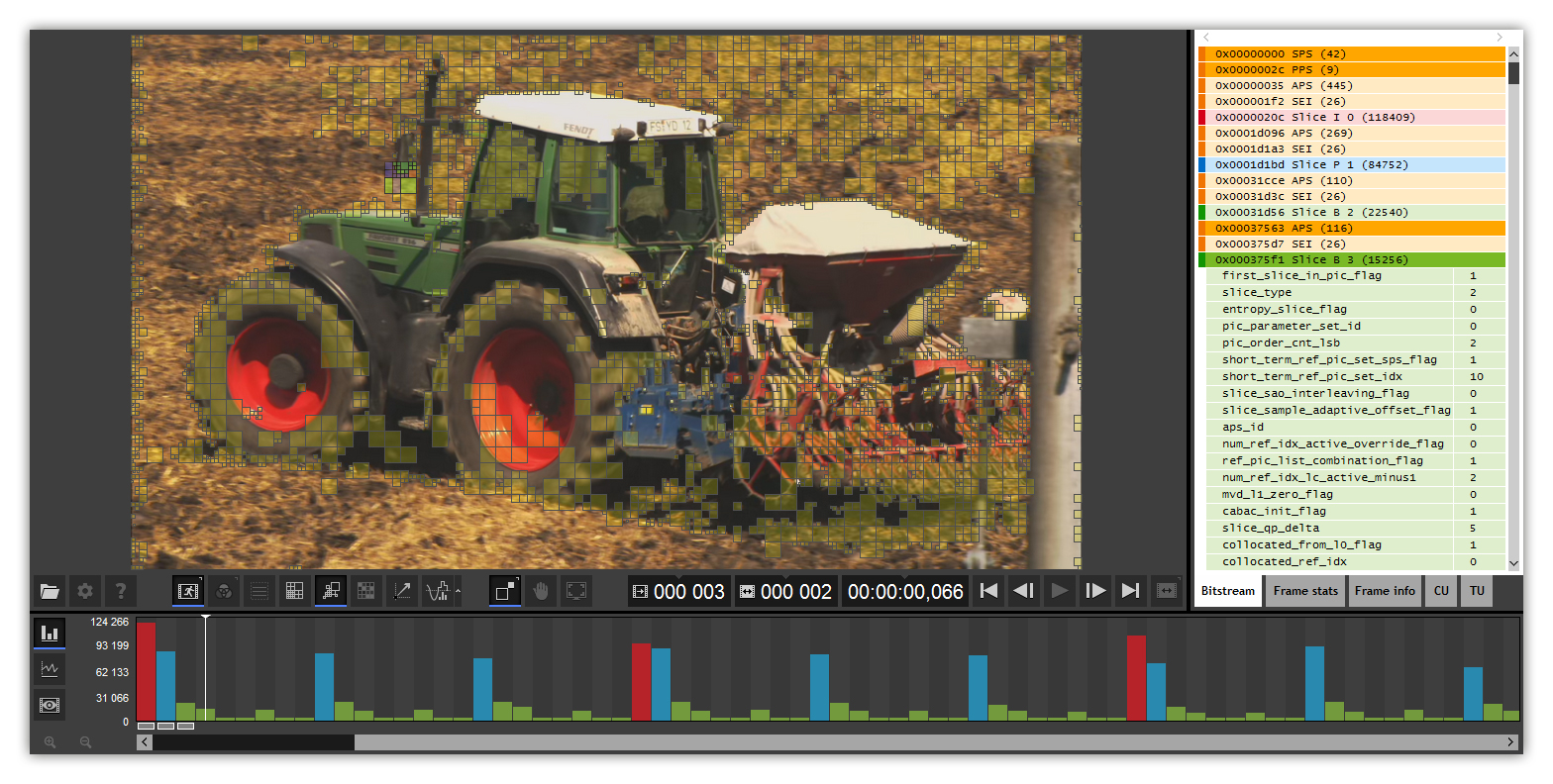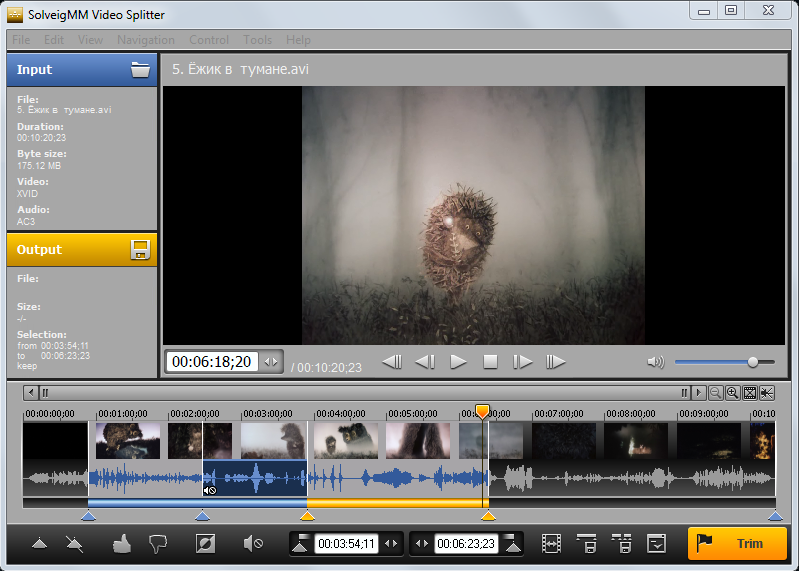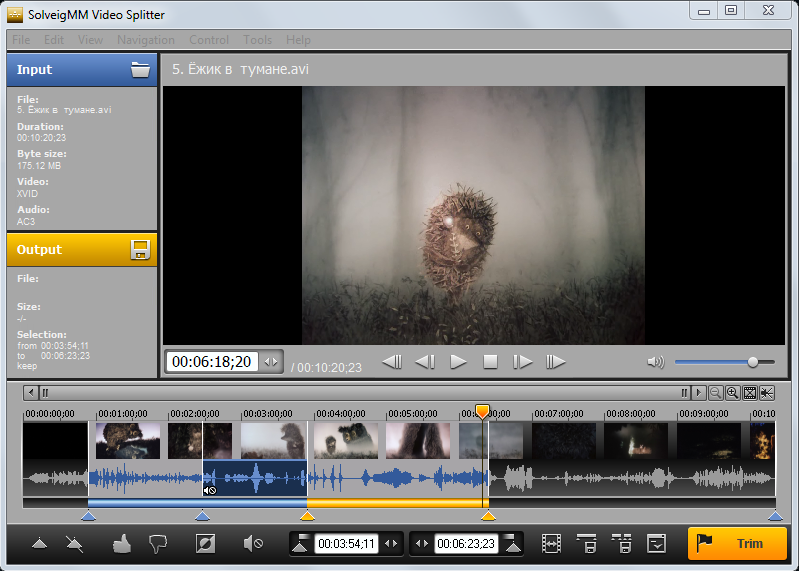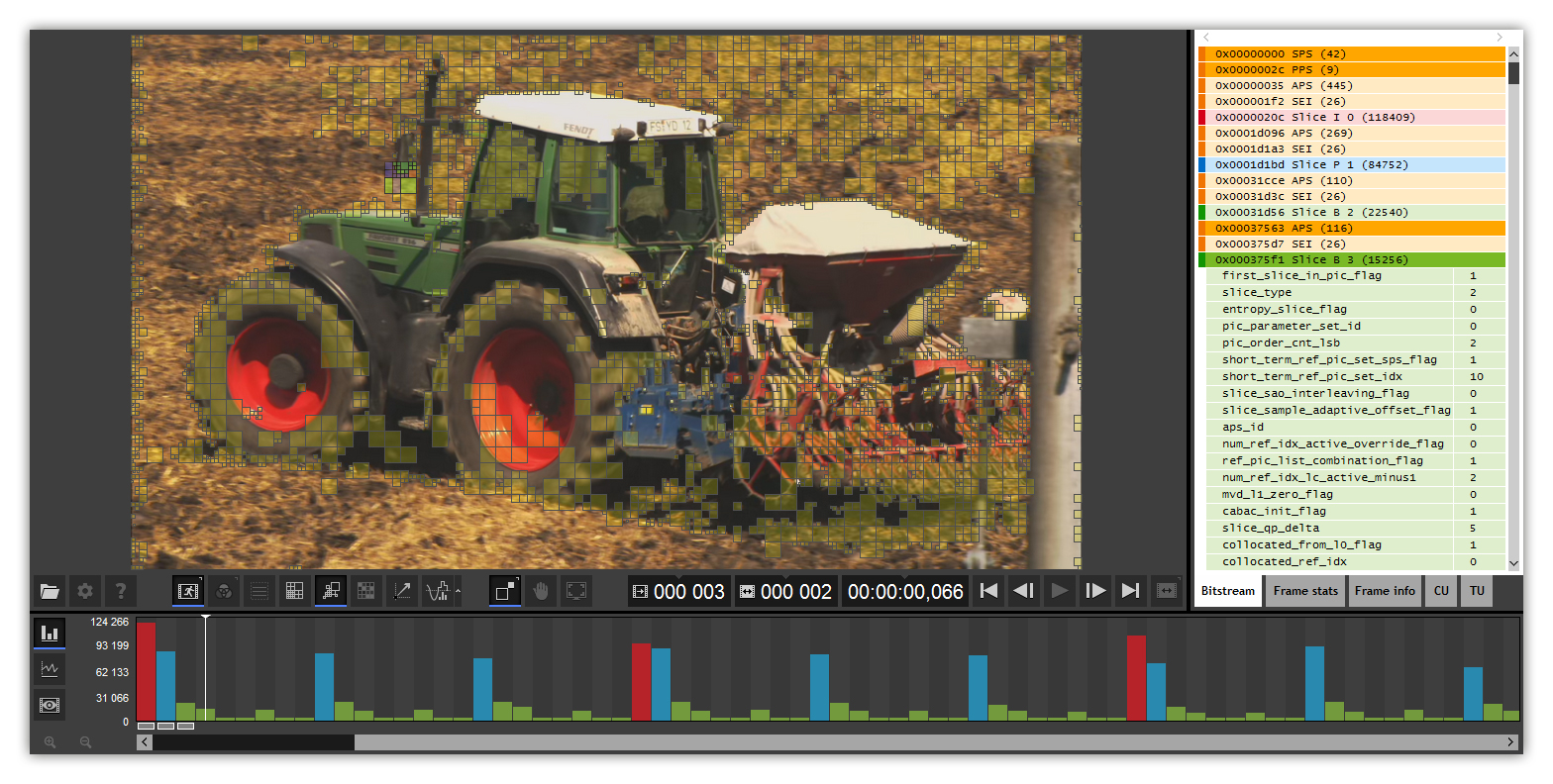On June 9th, 2012, new version of Zond 265 - H.265 Analyzer issued.
Analyzer Home Page
http://www.solveigmm.com/en/products/zond/Features:
HRD Buffer analyzing
Frames navigation modes: decoding (stream) order; output (display) order; by K-Frames; I-Frames; I,P frames. Layout menu->”Navigation modes” button
Slices bounds. Layout menu->” Slices Boundaries” button
Map of bits for largest coding units. Menu->“Compression details”->”Bits”. The darker LCU is the lesser its size and vice versa.
Reference indexes overlay. Menu->“Compression details”->”Bits”
Additional coding units info: predicted motion vectors, merge candidates, difference of MV and PMV. Tab “CU”: P(x,y) of L0,L1 lists; merge_idx (order number in a candidate list); D(x,y) of L0,L1 lists, correspondingly.
Combined transform partition grid for separate components - Y, Cb,Cr. Menu->”Prediction partitions” button
Shows an opened file, list of recently opened files, copies a file name to a clipboard, opens an input folder. Upper left part of layout
Fixes:
Memory usage optimization
If unfold a header to be at the bottom of a bitstream list, it’s moved upwards to show its data
Changes:
Timeline ruler in frames added
Information panel with tabs became resizable
Timeline and Information panels can be hidden maximizing picture preview
Notices a version of the reference software Zond is compatible with. Upper right part of layout
Motion vectors get depicted more clearly