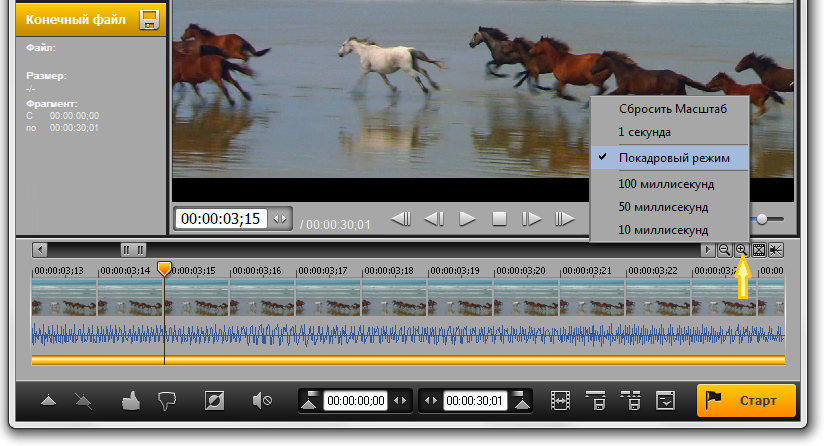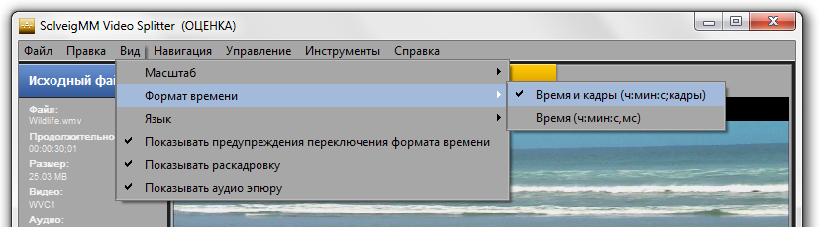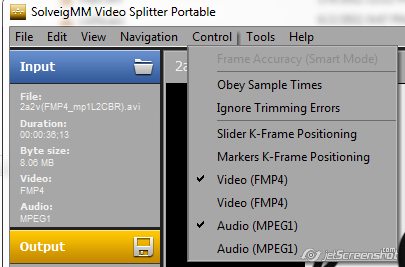931
Video Splitter / Re: First few seconds in trimmed video shows no movement (freeze frames)
« on: November 19, 2012, 04:29:41 PM »
Hello Mike,
Please take my apologies for the delayed answer.
Am I right that you have tried to edit your file from some kind of external device (USB stick, external hard drive) or network folder? Do you get hangs when you click on the Trim button or on any other stage (please specify what exactly)?
If you could upload for us the file that you have tried to edit this will be very helpful for us.
Please upload also or send to support(at)solveigmm(dot)com the project file (File -> Save Project As).
Log files could be also be helful for us:
http://www.solveigmm.com/en/faq/how-to-record-log-files-of-solveigmm-video-splitter/
Could you please upload your file for we could try to reproduce the problem on our end? You can upload it to e.g. filedropper.com.
Thank you for your patience.
Please take my apologies for the delayed answer.
Quote
First I had crashes / hangs when trying to save trimmed video. Moved files to local C drive and that seemed to fix it (quite annoying).
Am I right that you have tried to edit your file from some kind of external device (USB stick, external hard drive) or network folder? Do you get hangs when you click on the Trim button or on any other stage (please specify what exactly)?
If you could upload for us the file that you have tried to edit this will be very helpful for us.
Please upload also or send to support(at)solveigmm(dot)com the project file (File -> Save Project As).
Log files could be also be helful for us:
http://www.solveigmm.com/en/faq/how-to-record-log-files-of-solveigmm-video-splitter/
Quote
Now next problem: first few seconds in trimmed video shows no movement (freeze frames). It looks like SolveigMM video splitter is adding many frames with the same content. This is bad as we are trying to make video repeat. Then these freezed frames completely fucks up our repeat loop! Is this intentional or a bug?
Could you please upload your file for we could try to reproduce the problem on our end? You can upload it to e.g. filedropper.com.
Thank you for your patience.