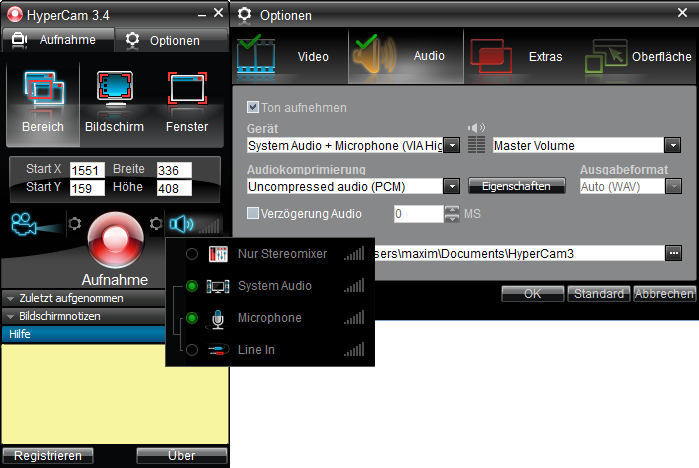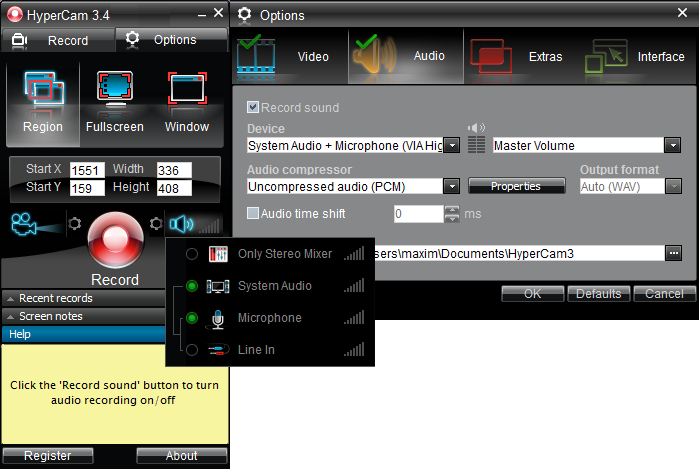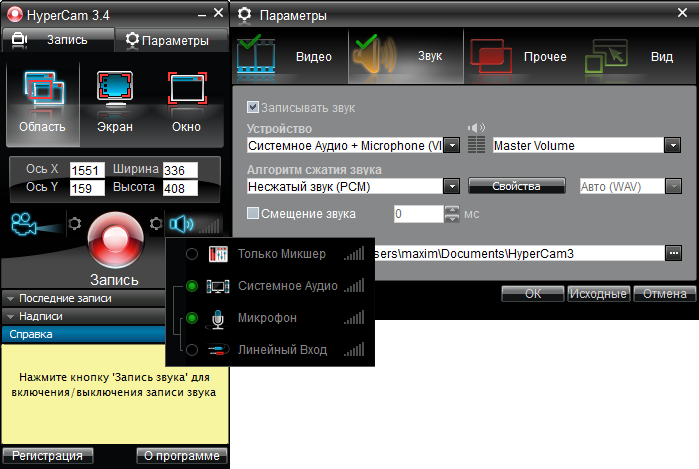976
Обсуждение продуктов на Русском языке / Re: SolveigMM Video Splitter 3.0
« on: May 31, 2012, 05:02:04 PM »
Здравствуйте, himon-tazovod,
Спасибо за письмо.
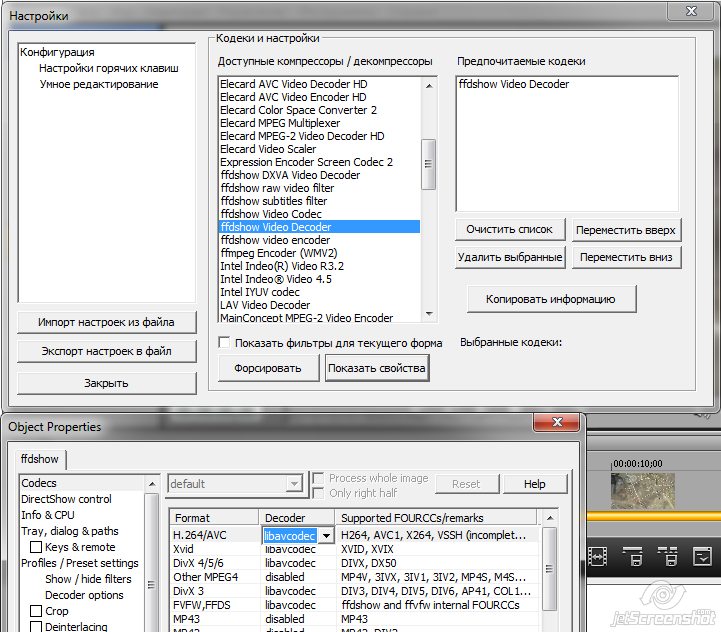
Пока не планируется.
Спасибо за письмо.
Quote
1 Почему редактор не берёт *.h264 *.264 видеопоследовательность, но берёт когда она лежит в матрёшке? Планируется ли поддержка такого формата вводных/выходных данных без матрёшки?Пришлите, пожалуйста, Ваш файл чтобы мы смогли сказать должен ли он поддерживаться в программе.
Quote
2 Не могу понять, как включить отоброжение типа кадра (I или P или B) для h264? Если никак, то планируется ли сделать такое отображение?Пока что такой функции в программе нет. Подумаем о необходимости/возможности добавления такой функции.
Quote
3 Как подцепить сторонний видеодекодер (например ffdshow video decoder) для отображения кадров/воспроизведения видео h264 с его помощью? Вроде вкладка с декодерами есть, но подцепить не получается у меня почему то.Для большинства файлов для AVC видео используется Elecard AVC Decoder и подцепить ffdshow video decoder не получится, для AVI файлов вы можете попробовать поставить ffdshow video decoder, сделав предварительно настройки в опциях фильтра.
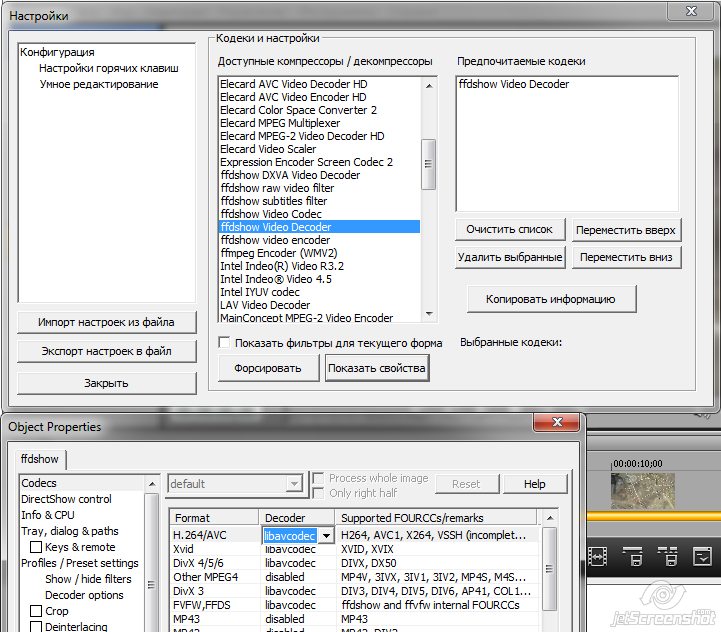
Quote
4 Планируется ли поддержка склейки разных форматов между собой путём пересжатия одного из форматов к стандарту другого?
Пока не планируется.