1
Video Splitter / Re: How to maintain the "prefer" subtitle of original MKV video in trimmed?
« on: December 16, 2015, 12:04:52 AM »
Hello Olga,
same issue here, using the current version. In VLC Player, I have to tick the subtitle track to see it.
I got the infos below with this tool: http://mediaarea.net/en/MediaInfo
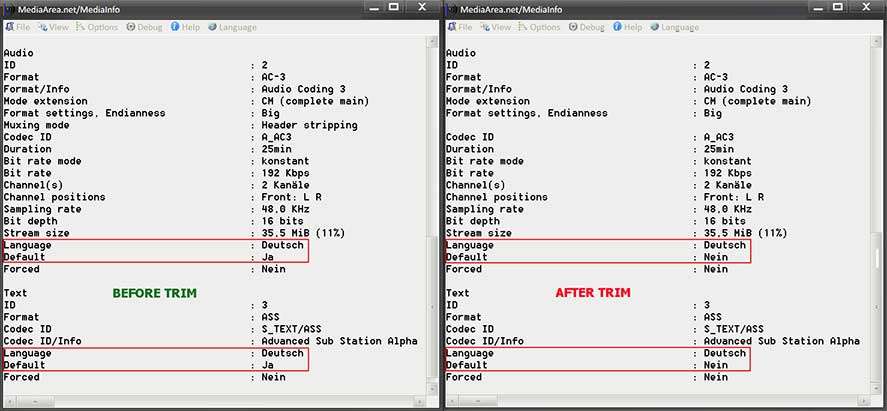
I would enjoy options to set a default output language and a default subtitle stream - and an option to leave both as is.
Thank you.
same issue here, using the current version. In VLC Player, I have to tick the subtitle track to see it.
I got the infos below with this tool: http://mediaarea.net/en/MediaInfo
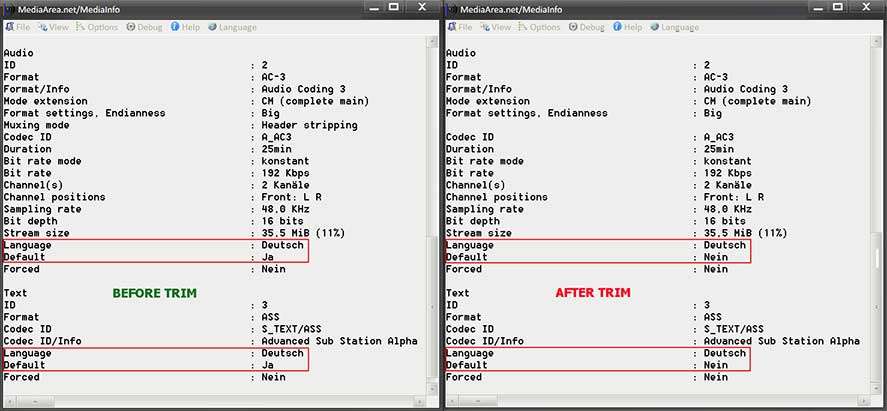
I would enjoy options to set a default output language and a default subtitle stream - and an option to leave both as is.
Thank you.

