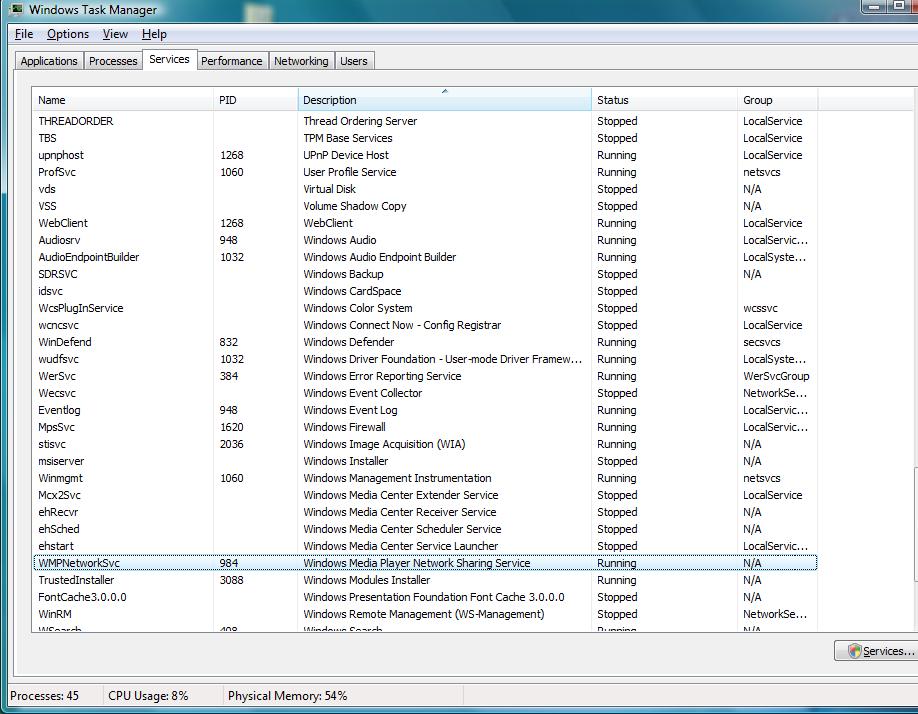Problem with uninstallation on VistaQ:->I have tried to uninstall the product, but it keeps telling me that Windows Media Player needs to be closed before it can be uninstalled. I am running Vista OS and I can assure you that media player is not open.
A:-> Really, such a problem can arise on Vista OS and caused by Windows Media Player behaveour. Though it is closed, Windows Media Network service is running and locks SolveigMM WMP Trimmer plugin.
This trouble can be experienced while uninstalling either SolveigMM AVI Trimmer (with SolveigMM WMP Trimmer Plugin) or SolveigMM WMP Trimmer Plugin installed separately.
In case you have AVI Trimmer and can’t uninstall it you can try the following:- Download the “Uninstall.exe” file from here http://www.solveigmm.com/files/SolveigMM_AVI_Trimmer_uninstall_fix.zip ,
- Extract it and replace the original Uninstall.exe with the extracted one (don’t forget to make backup copy of the original file first), then try to uninstall.
By default Uninstall.exe is stored in Program Files\Solveig Multimedia\SolveigMM Avi Trimmer or you can see the location in START ->All Programs.
If it doesn’t help try the following steps:
#1 - Delete manually this service and a process named “wmpnscfg.exe” in Windows Task Manager and try to uninstall again.
#2 - When uninstaller says that Windows Media Player is running, reboot the PC, and start uninstallation not starting Windows Media Player.
#3 - Uninstallation in safe mode. To boot OS in safe mode push F8 after the splash screen on reboot.