Hello JesperJohag,
Thank you for your post.
Sure Video Splitter supports disabling of one audio or video channel if you have file with multiple audio/video streams. Just go to the
Control menu and choose the required audio and video channel then perform your trimming operations.
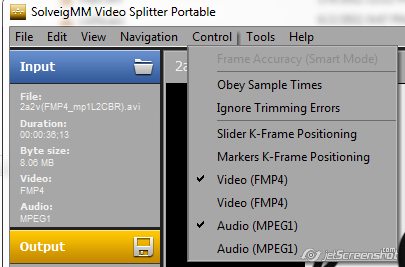
The files that you have uploaded have one audio channel, therefore unfortunately it will be impossible using Video Splitter to remove sound recorded from microphone.