Come registrare il plugin Solveig Multimedia WMP Trimmer

By Olga Krovyakova - modified October 6, 2023, created April 3, 2019.
Questa linea guida descrive come registrare correttamente il plugin WMP Trimmer. Puoi farlo facilmente con pochi clic del mouse.
Per registrare il plugin Solveig Multimedia WMP Trimmer, procedere come segue:
1) Installa il plug-in Trimmer WMP. Il download è disponibile qui.
2) Apri Windows Media Player. Al suo interno dovrebbe apparire la finestra del plugin&rsquo.
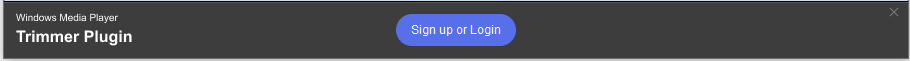
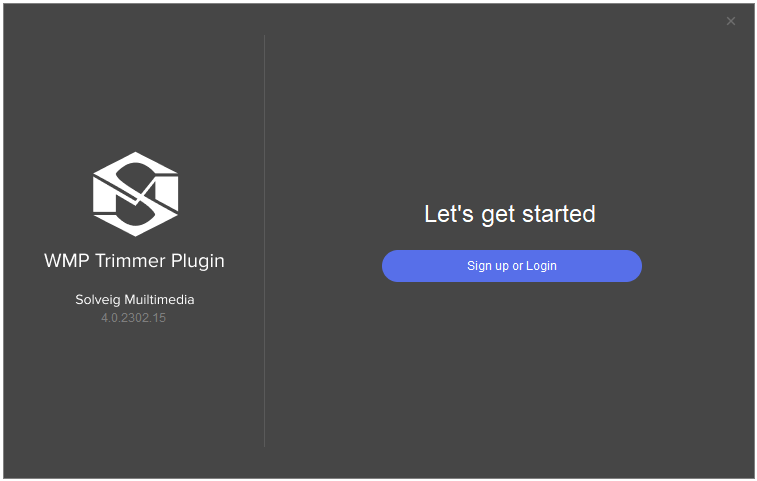
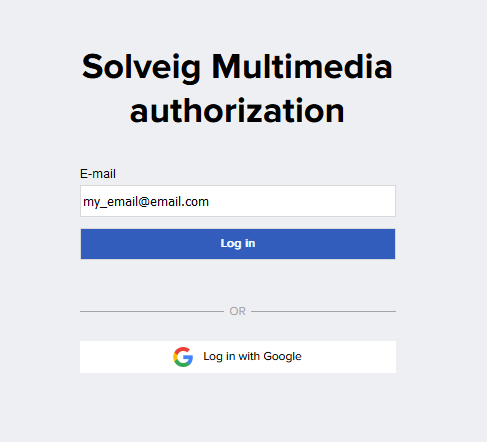
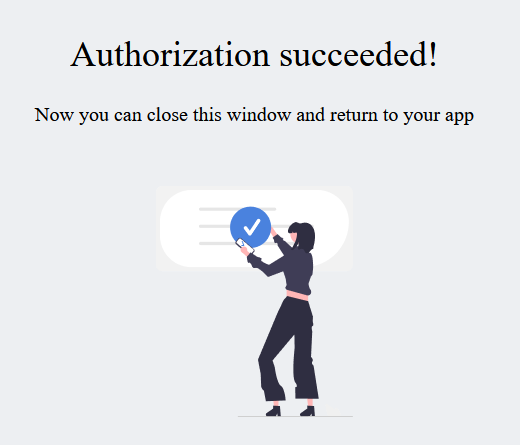
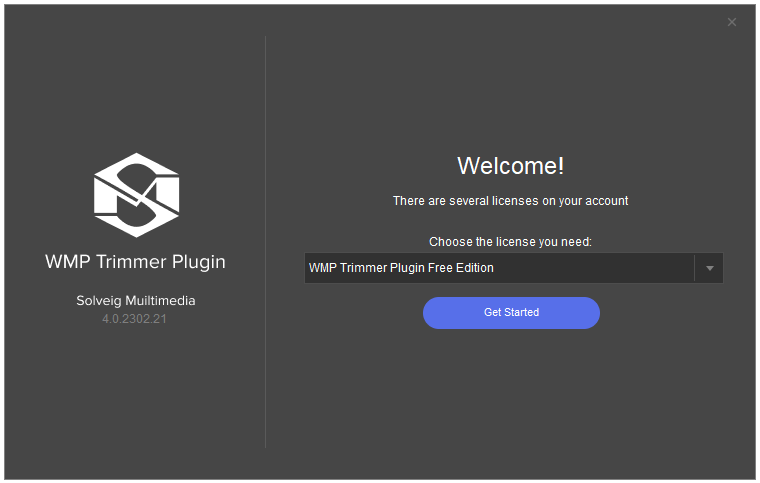
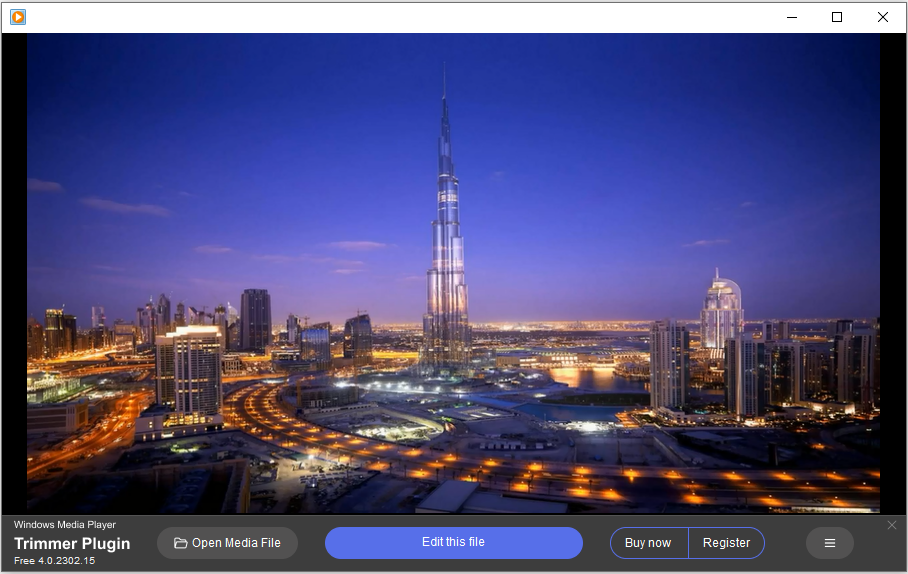
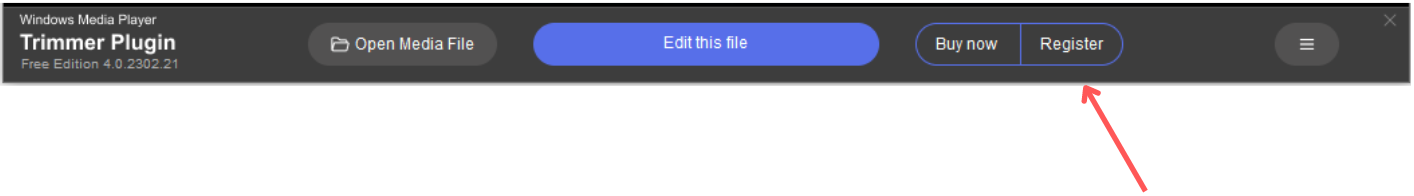
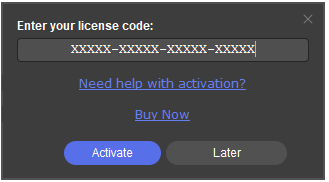
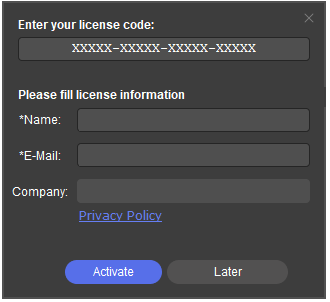
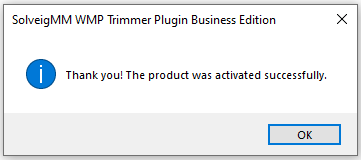
PROVA GRATUITAMENTE IL PLUGIN WMP TRIMMER
 Olga Krovyakova is the Technical Support Manager in Solveig Multimedia since 2010.
Olga Krovyakova is the Technical Support Manager in Solveig Multimedia since 2010.
She is the author of many text and video guidelines of company's products: Video Splitter, HyperCam, WMP Trimmer Plugin, AVI Trimmer+ and TriMP4.
She works with programs every day and therefore knows very well how they work. Сontact Olga via support@solveigmm.com if you have any questions. She will gladly assist you!
 Ital
Ital  Eng
Eng  Rus
Rus  Deu
Deu  Esp
Esp  Port
Port  Jap
Jap  Chin
Chin