How to Play Two Videos Synchronized

Автор: Oльга Кровякова - cоздано 2 августа 2024 г.
Загрузите Video Splitter бесплатно
Want to create a mesmerizing video montage or showcase two related clips side-by-side? Video Splitter from SolveigMM makes it easy to play two videos simultaneously, perfectly synchronized.
Please note that the ability to play two videos simultaneously is available in the Business and Broadcast Editions of Video Splitter.
Follow these simple steps to playback two videos synchronized:
- Start Video Splitter from its icon on the desktop or from Start / All apps / Solveig Multimedia / SolveigMM Video Splitter.
- Go to Tools / Preferences / View menu and switch on the “Enable compare video mode” option.
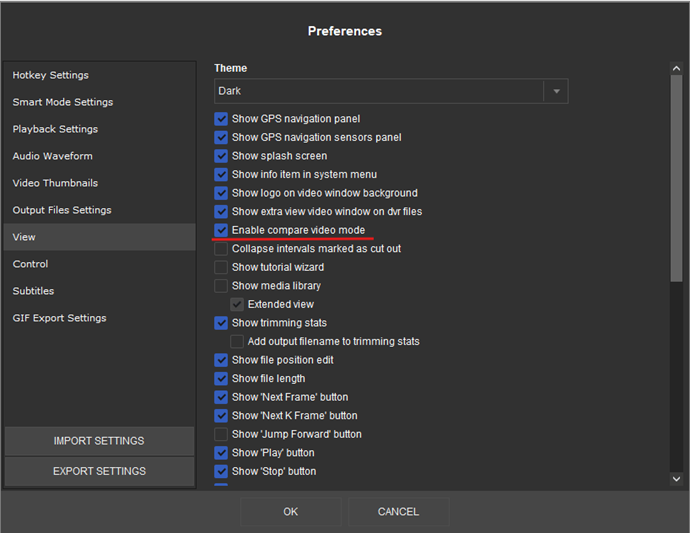
3. Video Splitter’s playback area will be changed to the following view:
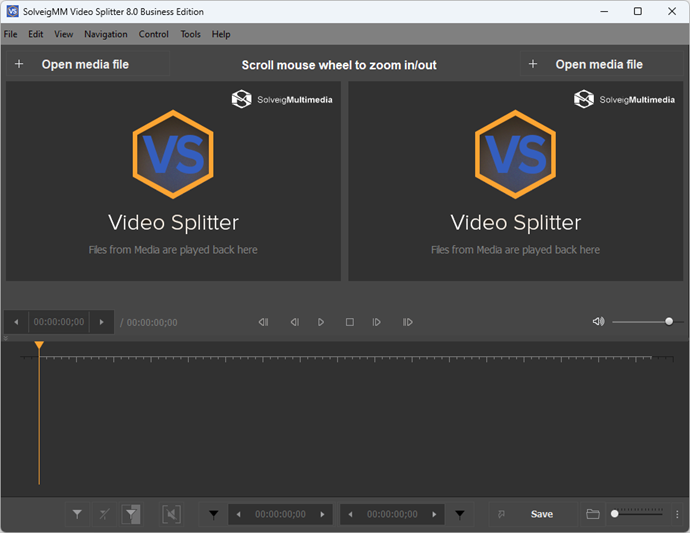
4. Now you need to import your files to Video Splitter. Click on the “Open media file” button on the right and left sides of the playback area to open two video files.
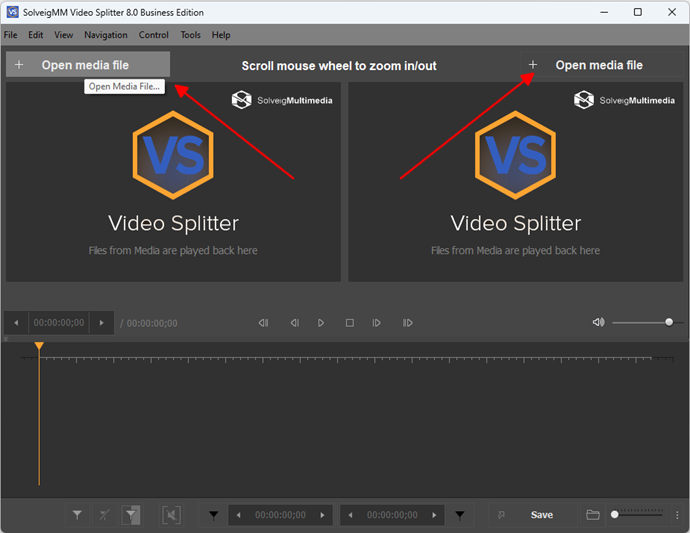
5. To playback your two videos at the same time you need just to click the Play (Space) button.
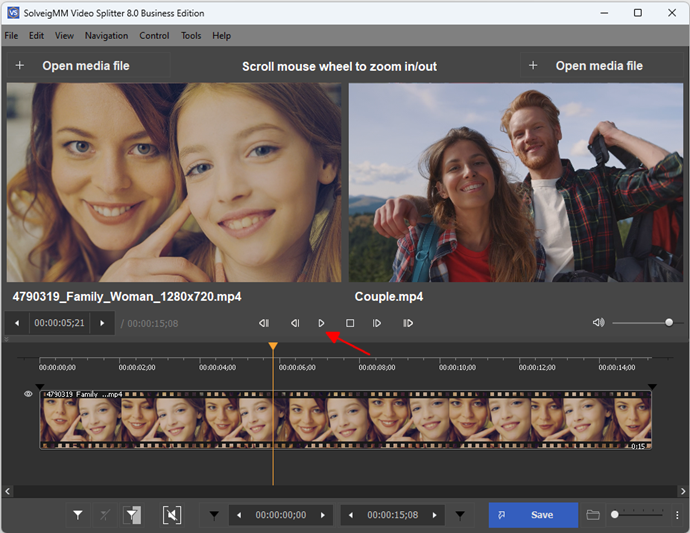
You can also zoom in/out the videos. For this use the mouse wheel or right mouse click and select “Zoom In Video”, “Zoom Out Video” or “Reset zoom” commands.
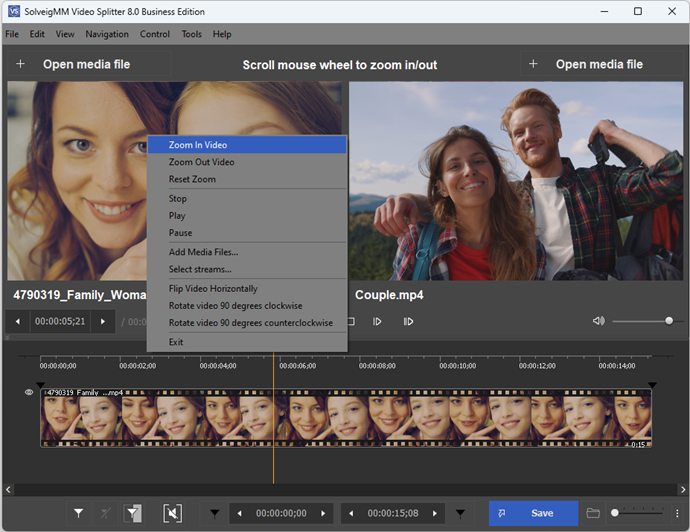
Video Splitter provides a wealth of features beyond synchronization, allowing you to edit, trim, and combine video clips with ease. Explore its capabilities to unlock even more creative possibilities for your videos.
Ready to create synchronized video magic? Download Video Splitter from SolveigMM today!
Загрузите Video Splitter бесплатно
- https://www.solveigmm.com/en/howto/how-to-edit-media-file-with-several-audio-tracks/
- https://www.solveigmm.com/en/howto/how-to-slice-video-by-time-size-or-parts-with-video-splitter/
 Ольга Кровякова — менеджер по технической поддержке Solveig Multimedia. Она является автором множества текстовых и видео-руководств по программным продуктам компании: Video Splitter, HyperCam, WMP Trimmer Plugin, AVI Trimmer+ и TriMP4. Она работает с программами каждый день и поэтому прекрасно знает, как они работают.
Ольга Кровякова — менеджер по технической поддержке Solveig Multimedia. Она является автором множества текстовых и видео-руководств по программным продуктам компании: Video Splitter, HyperCam, WMP Trimmer Plugin, AVI Trimmer+ и TriMP4. Она работает с программами каждый день и поэтому прекрасно знает, как они работают.
Если у вас есть вопросы, свяжитесь с Ольгой по адресу support@solveigmm.com. Она с радостью вам поможет!
 Rus
Rus  Eng
Eng  Deu
Deu  Ital
Ital  Esp
Esp  Port
Port  Jap
Jap  Chin
Chin